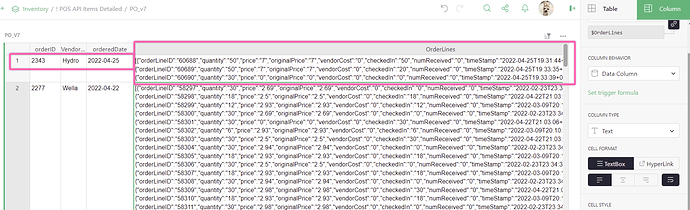Which formula or custom widget is appropriate? I want to parse Json line items into rows.
Hi @MK_2109! Just parsing JSON is easy using Python:
import json
json.loads($OrderLines)
i.e. literally type these two lines (starting with import json) into a formula in another column (e.g. named Parsed). The result will look the same as the OrderLines cell, but it will be parsed JSON. So other formulas could use e.g. $Parsed[0] to get the first order line.
The second part of your question is trickier. Do you want the parsing to automatically generate new rows? Those would be rows of another table. I can suggest a trick using summary tables.
- Extract an identifier for the new rows: create a new column
orderLineIDwith the formula[x["orderLineID"] for x in $Parsed]. - Turn this new column
orderLineIDinto a ChoiceList column. Ignore the fact that the choices have a red border: they are not recognized, but that doesn’t matter. (In fact, you can hide this column later.) - Add a summary table, summarizing
PO_V7table by the new columnorderLines. It will get a row for eachorderLineID. - In this summary table, you can extract the JSON object associated with the
orderLineIDas follows:next(line for line in $group.Parsed[0] if line["orderLineID"] == $orderLineID) - If the column from step 4 is called
orderLine, then it’s easy to add more columns to this summary table using e.g.$orderLine["quantity"],$orderLine["price"], etc. In your case, you might wantfloat($orderLine["price"])to turn it from a string to a number.
Note that as a summary table, the data here is purely derived from the original table. This creates some limitations (e.g. impossible to add non-formula columns). You could turn it into a real table by using the “Detach” option of summary tables. Then things like data columns and linking would work as for regular tables. But once detached, the data won’t auto-update – e.g. if you add a new order to the original table, its lines would not appear in the detached table.
Here, I made an example: https://public.getgrist.com/oryL2cZyN6KR/Parse-JSON-into-Rows.
I included both a summary table and a “Detached” table. In the latter, I tweaked formulas to leave only the most relevant columns.