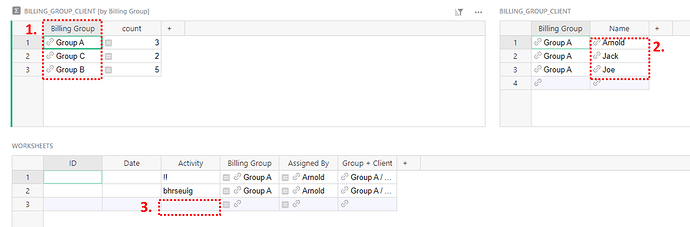Hello and welcome to the community!
We don’t yet have the feature you are looking for here but it’s a great idea that we would like to implement.
Our team was able to come up with a workaround for you. Check it out at the link below:
https://public.getgrist.com/xe274zrR9ZXy/Community-657/m/fork
On the first page, ‘By Billing Group’, you will be able to add worksheet items based on group and client. First, select your billing group. Then, you’ll select the ‘Assigned By’ Name. The name selection will filter based on which group is selected in the first step. Then, enter your Activity. The Billing Group and Assigned By columns will auto populate.
You can hide columns in each of these tables as desired.
If you need to assign a name to a group, select the group then add the Name in the Name column. It’ll correctly add that client to the billing group on all other tables.
In the Worksheets table, you’ll see the Group + Client column. This is a helper column that is a reference to our helper table, Billing Group + Client. These are required for setting up the first page.
I hope this helps! Please let us know if you have any questions.