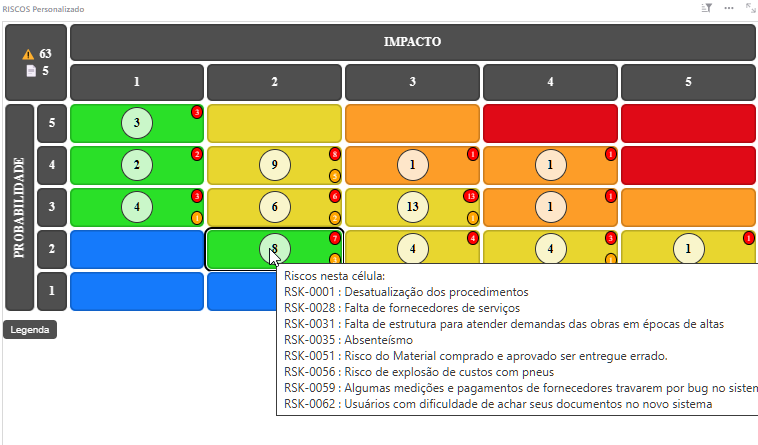In the article Reference columns - Grist Help Center
at the topic Filtering References Dropdown, Reference columns - Grist Help Center
the help text reads
you can filter a dropdown’s choice by writing a condition as a formula. The attribute
choicerefers to choices in the dropdown. In this case the formula ischoice.Country == $Country.
Because in the example the two columns have the same name, even with the capital letter, it’s a little confusing to newcomers which column belongs to each table.
The column names either should be a ittle different or the article should be more specific and explain better that first “Country” in the formula is the column from the OTHER table (not the table where you have the reference dropdown with the formula you are writing) and the second Country is the column in “THIS” table, where the country was selected.