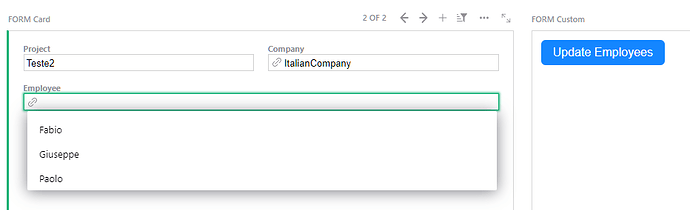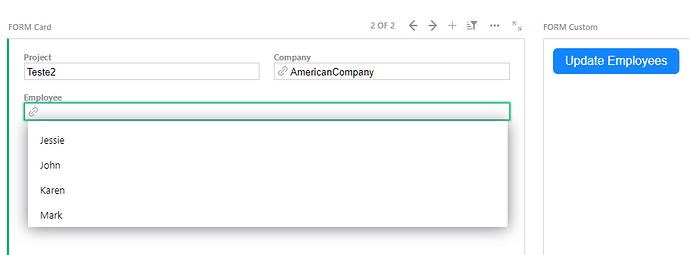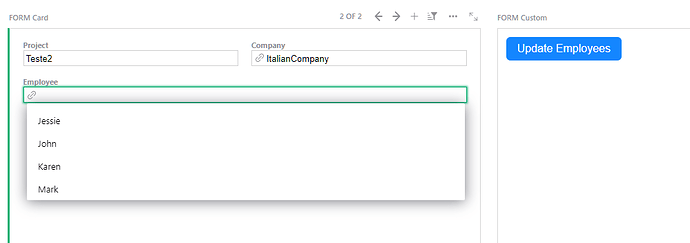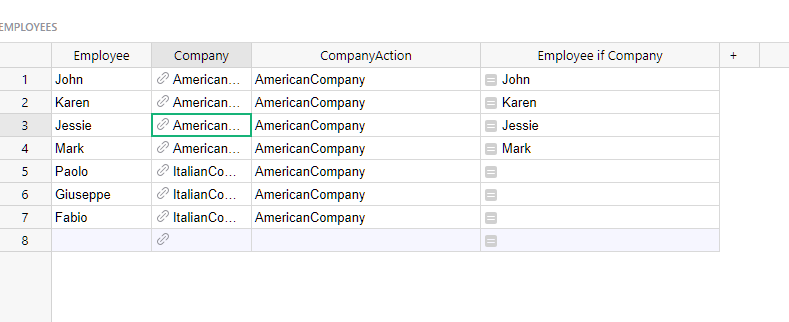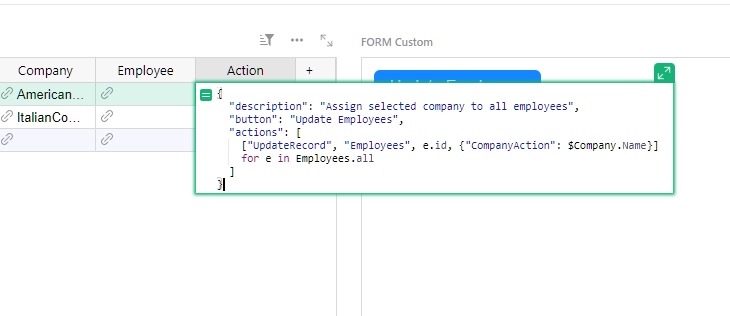there are workarounds… not ideal
There is another active thread with the same question. I did a demonstration for THAT thread, it may help you. It uses ACTION BUTTONS.
filtered… showing only employees from the italian company
filtered, showing only employees from the american company.
HOWEVER, you must click the update employees button every time you change the company.
if you don´t click the button, it will keep showing employees from the previously selected company
So, what is happening?
COMPANY TABLE
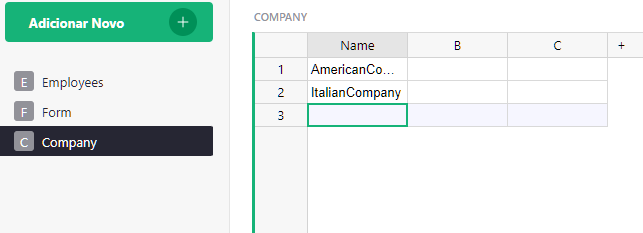
EMPLOYEE TABLE
CompanyAction column is filled by the ActionButton at Form table
Employee if Company has this formula
if $Company.Name == $CompanyAction:
return $Employee
else:
return " "
basically, if Company of the employee is the same as company in the current row of Form table when you clicked the button (it fills all rows of Employees table with the currently selected company) then it repeats the Employee Name.
The Form.Employee references EMPLOYEE IF COMPANY. And Reference drop downs DO NOT SHOW empty rows. So the Form.Employee dont show rows from Employees table where Company is different from CompanyAction
and here is the formula for the action button