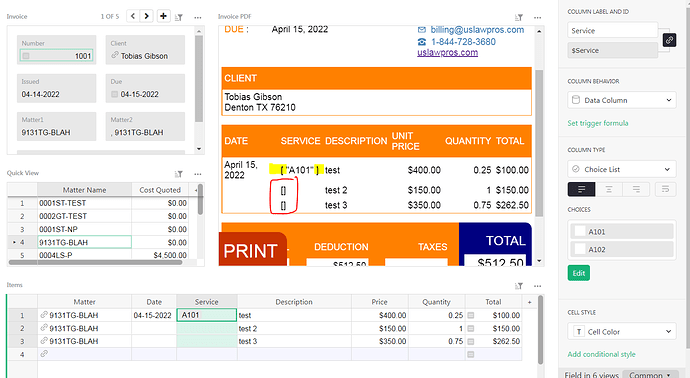I copied your files over to create my own invoice for our company. One of the columns is a choice list. When I the content, there are brackets around the text. Do you know how to remove this?
Below is code I added to index.html file
<template v-else>
<tr>
<th>Date</th>
<th>Service</th>
<th>Description</th>
<th class="money">Unit Price</th>
<th class="number">Quantity</th>
<th class="money">Total</th>
</tr>
<tr v-for="item in invoice.Items">
<td>{{ item.Date | asDate }}</td>
<td>{{ item.Service }}</td>
<td>{{ item.Description }}</td>
<td class="money">{{ item.Price | currency }}</td>
<td class="number">{{ item.Quantity }}</td>
<td class="money">{{ item.Total | currency }}</td>
</tr>
</template>
Below is the code I added to index.js file
if (!row.Items) {
row.Items = [
{
Date: '.Date',
Service: '.Service',
Description: 'Items[0].Description',
Quantity: '.Quantity',
Total: '.Total',
Price: '.Price',
},
{
Date: '.Date',
Service: '.Service',
Description: 'Items[1].Description',
Quantity: '.Quantity',
Total: '.Total',
Price: '.Price',
},
];
}
return row;
}
Below image is how it looks currently
Thank you