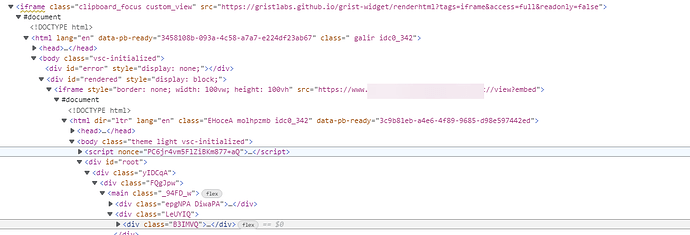Hola  ,
,
How should I prepare the column to be able to render an Iframe like this one :
with some attribute on the iframe tag : allowfullscreen=“allowfullscreen” allow=“fullscreen”
https://gristlabs.github.io/grist-widget/renderhtml?tags=iframe
I did that :
<iframe src="{}?embed" style="border: none; width: 100vw; height: 100vh" allowfullscreen="allowfullscreen" allow="fullscreen"></iframe>'.format($share_design_canva_url)
But when I inspect the page I don’t see the attributes allowing the fullscreen in this case
This snippet is working on W3Schools Tryit Editor:
<div style="position: relative; width: 100%; height: 0; padding-top: 56.2500%;
padding-bottom: 48px; box-shadow: 0 2px 8px 0 rgba(63,69,81,0.16); margin-top: 1.6em; margin-bottom: 0.9em; overflow: hidden;
border-radius: 8px; will-change: transform;">
<iframe loading="lazy" style="position: absolute; width: 100%; height: 100%; top: 0; left: 0; border: none; padding: 0;margin: 0;"
src="https:URL?embed" allowfullscreen="allowfullscreen" allow="fullscreen">
</iframe>
</div>
Thanks