This is so sad, but I forgot how to replace a url link with words.
Can you please tell me how, thank you.
This is so sad, but I forgot how to replace a url link with words.
Can you please tell me how, thank you.
Hi Jennifer!
First, change the Cell Format from ‘TextBox’ to ‘HyperLink’ in the Creator Panel.
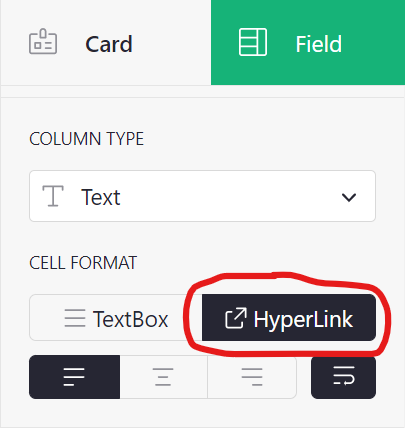
Then, add the text in front of the URL in the cell.

Then, you will see the text as a link in the cell.

Thanks,
Natalie
Ha ha, of course it is that simple.
Awesome! Thank you Natalie ![]()