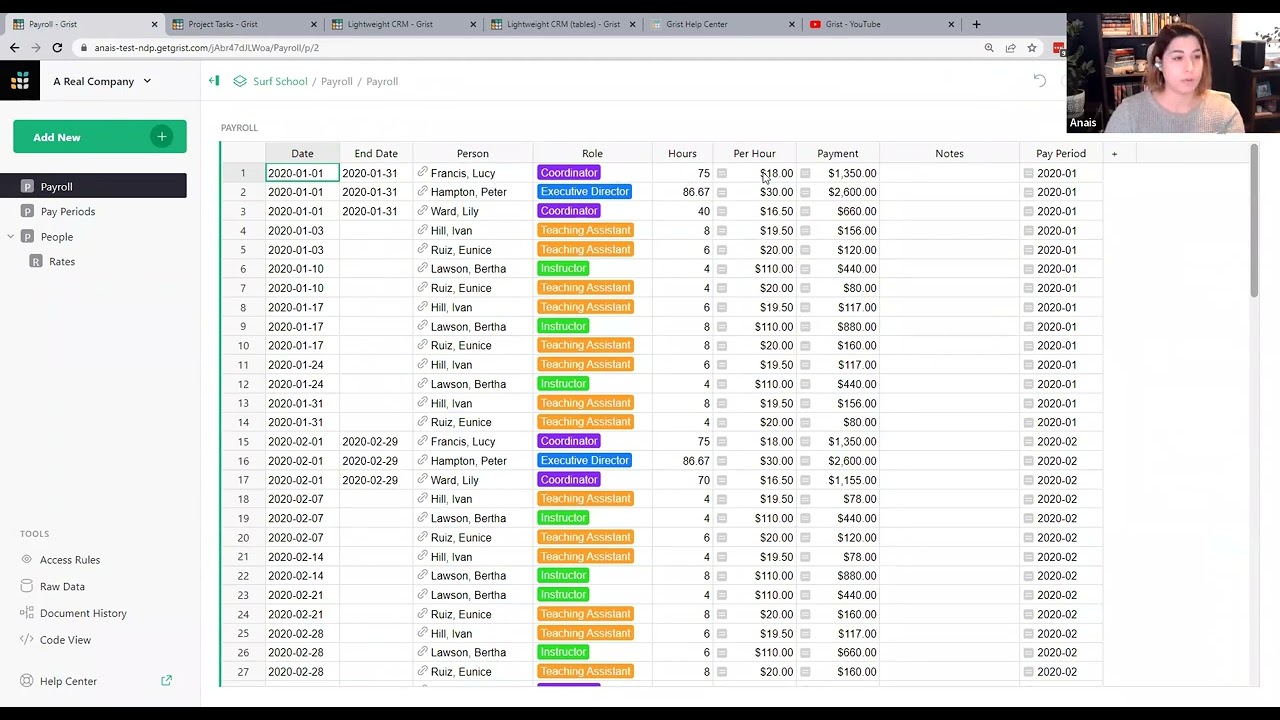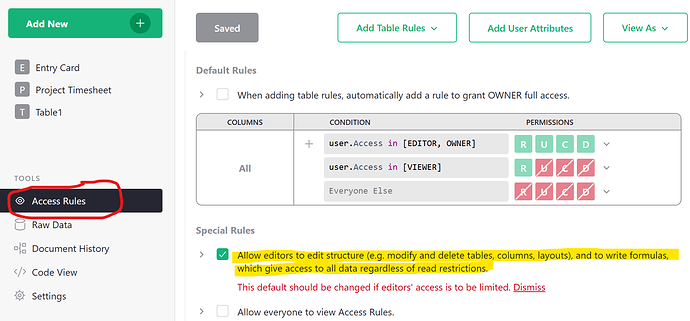Dear Grist-Community,
we’re currently facing a problem where we just might think in the wrong direction, so we need some help of the community.
We have a big table with a lot of physical samples in it (>35.000) and we want to have project-specific views for project owners to work with. At the moment we’re trying to create these project-specific tables just as table widget with a set filter to the specific project. But one could easily change this filter so all data is shown again. How can we solve this problem? Is there a way to create limited access to filtering-options? Or any other clever way to handle this problem? Thanks in advance for your help!
Best
Dominic
Hi Dominic!
Do you want project owners to have the ability to see other projects? Or just their own?
You can set up access rules to restrict row access based on user information. The webinar below covers access rules and talks about row-level access control at around the 16-minute mark.
If you do want project owners to still have access to all projects, filtering would still work. Assuming these users are granted EDITOR access when added to the document, you could remove the SchemaEdit permission from Editors. This removes the ability to make any structural changes to the document (add/remove columns, tables, pages, add/remove filters, modify formulas, etc.). Learn more about how to lock down structure here: Intro to access rules - Grist Help Center
Editors would still be able to temporarily change filter settings for the current view but would not be able to save those changes. When they refresh the page, the filters would just go back to whatever the saved settings are. You, as the owner of the document, would have the ability to save filters.
To remove the SchemaEdit permission from the EDITORS, uncheck this box under ‘Special Rules’. Then save your changes.
Access rules are one of our more ‘advanced’ features so please don’t hesitate to reach out with any questions.
Thanks,
Natalie
1 Like
Dear Natalie,
thank you very much for the fast response! I think I saw the webinar you referred to twice, but totally missed the point with the ability to change the document structure. It might fit our purpose quite well. For our use case we’ll definitely try to mix it up with some additional access rules to give all editors only access to their projects. Thanks again!
Best
Dominic
1 Like