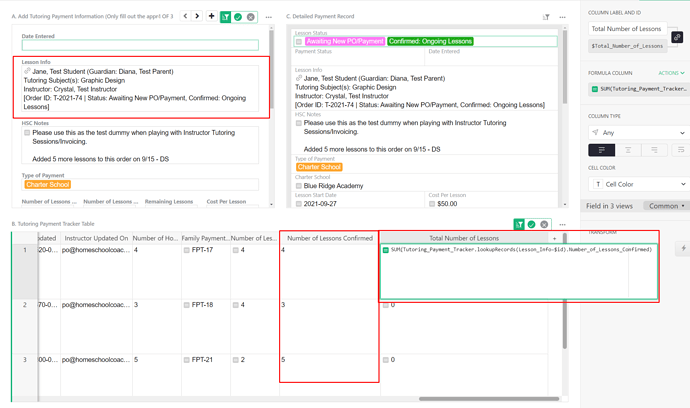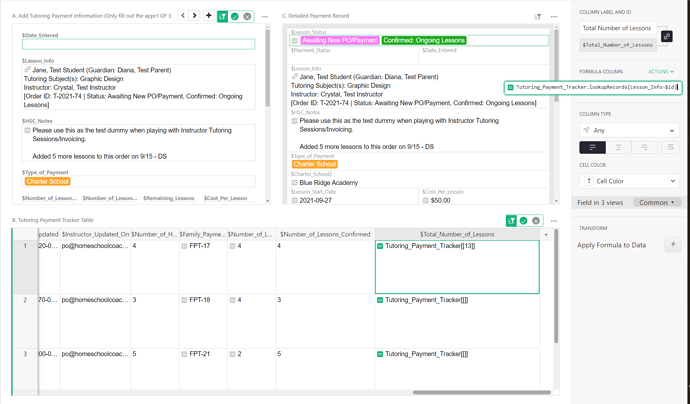If Dmitry and Anais see this forum post, I’m sorry in advance. I swear I have been doing so much better in other columns with SUM() from the previous examples you have given me and I’ve been staring at some of the examples we worked on together, but I’m completely stumped on why this is resulting as 0. 
So I have a table called Tutoring Payment Tracker and in this table one of the columns is called Lesson Info, which is referencing our Tutoring Orders table with an ident column. On the Tutoring Payment Tracker Table, there is a column called Number of Lessons Confirmed, which is the number of lessons that are confirmed to happen for that particular order.
What I’m trying to do is to get a the Total Number of Confirmed Lessons from the Tutoring Payment Tracker.
I currently have the formula set up as:
SUM(Tutoring_Payment_Tracker.lookupRecords(Lesson_Info=$id).Number_of_Lessons_Confirmed).
My thought process was that I am looking at the Tutoring Payment Tracker table, and I’m looking for all the instances of the Lesson Info (which is why it’s the ID), and then I’m looking for the specific column: Number of Lessons Confirmed, which should be a numeric and calling SUM on all of that should be 12 The 3 items in the table are all the instances of Jane, Test Student coming up through a filter, but I’m seeing 0 across the board.
Am I just doing this on the wrong table or am I using the wrong column for the ID? Here’s a screenshot of the formula and what this page looks like.
I would try to break it down to see what it looks like as just Tutoring_Payment_Tracker.lookupRecords(Lesson_Info=$id) and I would receive this:
So part of me is thinking maybe I’m not looking up the right thing, but I’m not 100% sure. One day, this will make sense and I don’t have to keep asking about it, but until then, thanks in advance for your help!