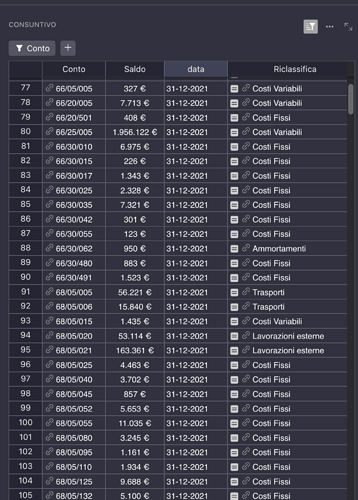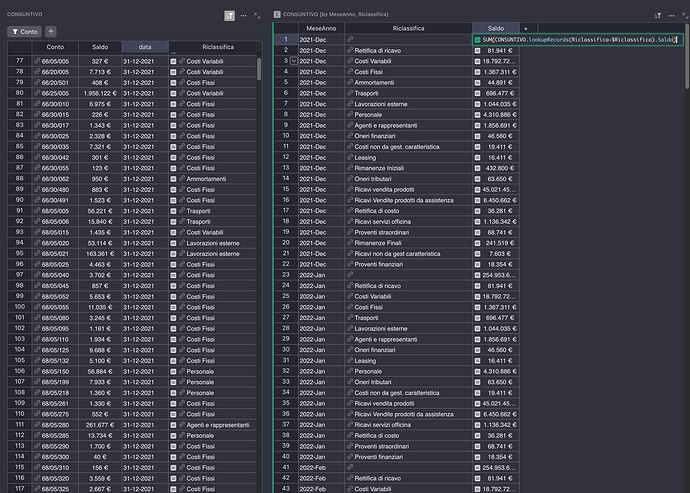I have a grist behavior that i can’t figure out when i try to sum the values of a cell by date.
In the screenshoot I simply have an account, a date, a “balance” (by date), and a “reclassify” cell.
The “account” and “reclassify” values are related to other tables… Now if I try to summarize the values based on the “reclassify” field and the date, I fail. Basically, I get the data in the “Reclassification” field referring to the various dates correctly (see screenshoot) but the value does not change. In practice, the “balance” is always the sum of all the dates entered, not differentiating by date. Can you tell me the reason?
Hi there,
When you create a summary table, it should automatically summarize each group using the formula SUM($group).
This would find the sum of values based on the value in the MeseAnno column and Risclassifica columns in your summary table.
The formula you have added only takes into account the value in the Riclassifica column. It is looking up all records in the Conuntivo table where the value in the Riclassifica column matches the value in the Riclassifica column of this table. Then, it is summarizing all values in the Saldo column for those records. So, anytime you see Costi Fissi for example, it will have the same value in the Saldo column because the formula is not written to account for values in a specific date.
I would recommend replacing that formula with SUM($group).
Please let me know if you have any follow up questions.
Thanks,
Natalie