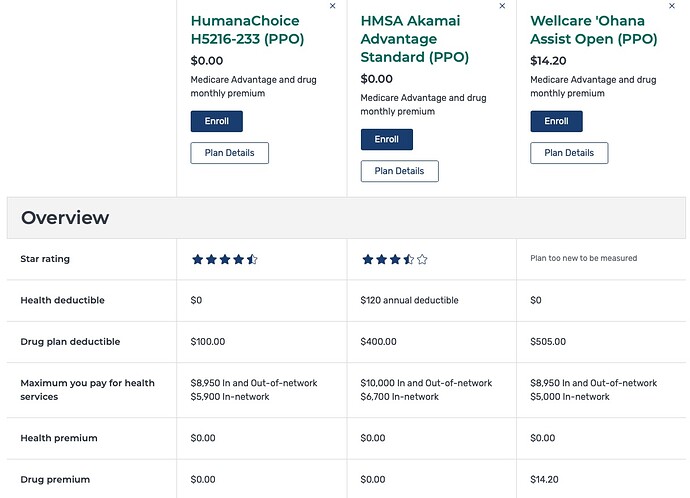I work in insurance and the usual way to compare plans is having the benefit listed in the left column and then the plans in columns to the right.
I know the usual table format has property names in the first row and records in rows 2 to n. Is it possible to transpose a table for display? How can I make a table show up like in the screenshot I uploaded?
I’m new to Grist and figuring out how things work.
Thanks,
Tim