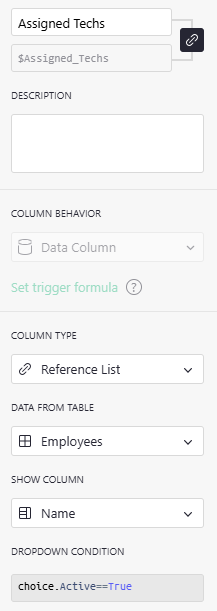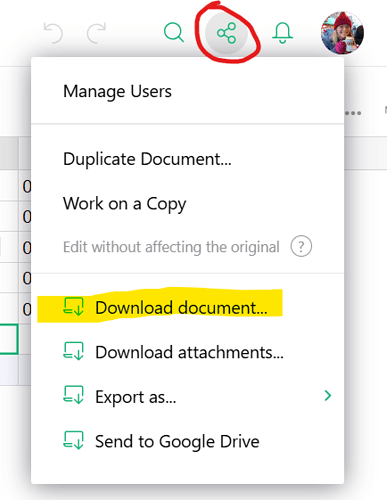I have an ‘Assigned Techs’ Reference List field with a dropdown condition of ‘Active’. Works great, but I would like to set a trigger formula to the field that sets a default value (selection) of ‘Unassigned’ when the DueDate-Start field is not empty. I thought this suggestion from Natalie would work, but in my column the Trigger Formula options are greyed out and inaccessible.
Is there a work-around to create this function?
Hi there!
Apologies for the late replay - I somehow missed this post! I’m not sure why your trigger formula selection is greyed out. Would you be able to share your document with support@getgrist.com as OWNER so I can take a closer look?
I created an example here based on the details you provided and was able to add a trigger formula to a reference list column that also had a dropdown condition. With the trigger formula, it can even return a value that isn’t in the dropdown. In the example, Unassigned is not an active employee so it does not appear in the dropdown when selecting Assigned Tech but with the trigger formula, Unassigned is returned when a DueDate-Start value exists (and no Assigned Tech)
I did assume that ‘Unassigned’ was a value in the Employee table. This is not necessary - you could return the string ‘Unassigned’. The cell would be red since it’s invalid (not a referenced record).
1 Like
Hi Natalie -
Apologies on my end for not checking in on this either! I’ve looked at your example and the only difference I can see in our setup is that mine is a 2-way reference column. I can try to invite you to look at my document, but I’m self-hosting and have struggled with setting up access for other users. I’ll send the invite and see what happens.
You can download the document from your self-hosted instance then email that file to me at support@getgrist.com and I can take a look!
To download, click the ‘Share’ icon then select ‘Download document…’ from the menu. This downloads the file as a .grist file which will maintain the document structure 
Thanks,
Natalie
1 Like