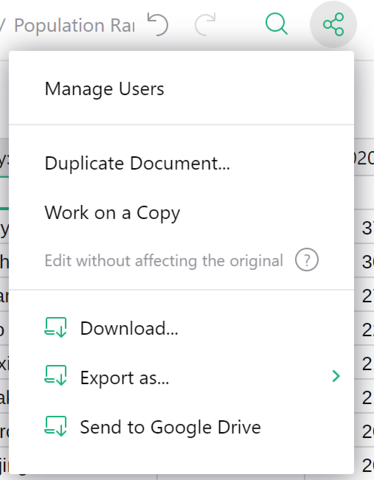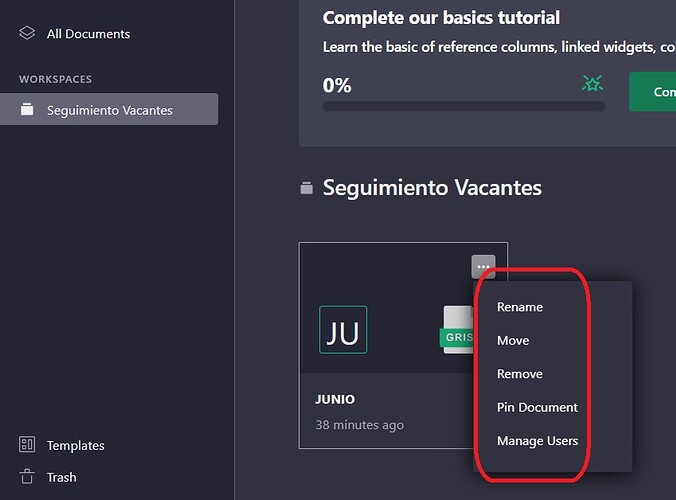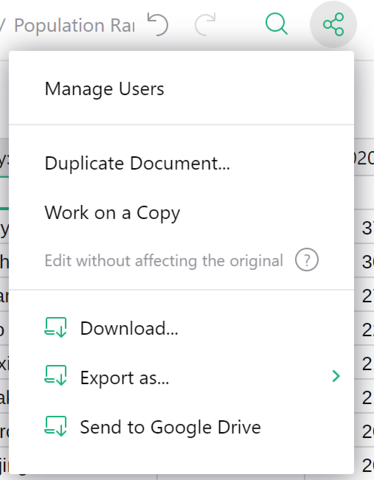Hello,
I would like some assistance as I don’t know how to copy a document from a workspace, as shown in the following image.
In the month of June, I have some tables with calculations, and I want to make a copy to transfer them and create July with other raw data, but I can’t find how to copy the document.
Thanks for your help
Hi Jose,
Absolutely, thank you for the feedback. It could be useful to have this functionality in the home page. I am going to share this with our dev team.
If you would like to copy the document, open the document and click the share icon in the upper right hand corner of the page. From the share menu you will see a duplicate document option. Click duplicate document and you will have the option to duplicate it to any workspace you would like.
I hope this is helpful.
-Curtis