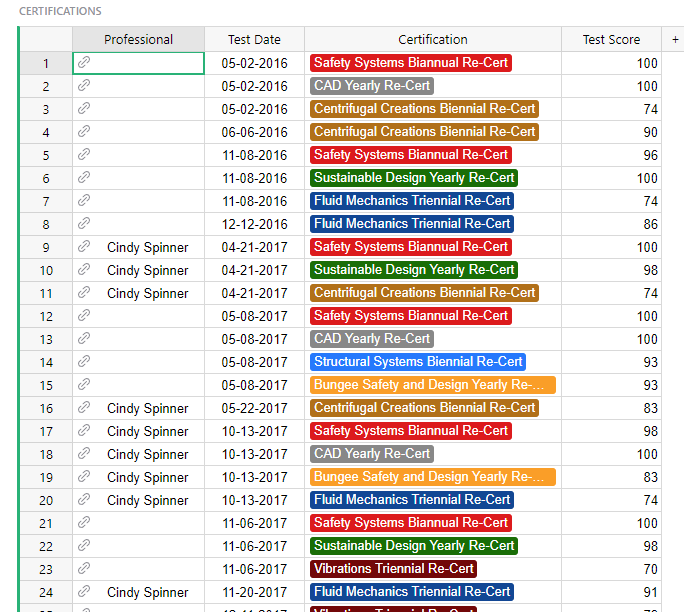Just getting started with Grist, trying to understand some of the basics. In going through the “Grist Basics” tutorial, during the “Linking Widgets” step, it occurred to me to delete a row in the “Professionals” page. The deletion worked, however, the “Certifications” page was left in a troublesome condition. Every single record where the name matched the row I deleted (Maggie Slider, in this case), ended-up with an empty name in the “Professional” field.
I would think the right approach is to ripple the delete action and remove all records in “Certifications” belonging to the person. Wouldn’t this be preferable to a table with a bunch of empty foreign keys and populated fields that are left dangling in limbo?
Is this a setting or a thing that has to be managed with Python?