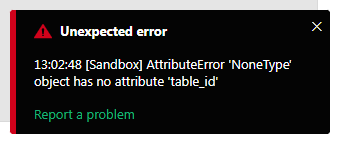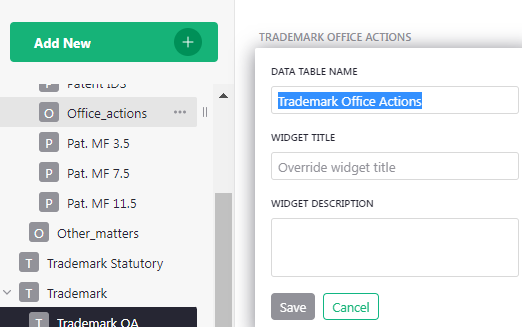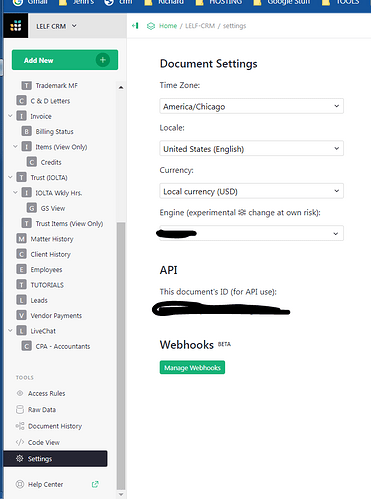Where can we go, or what email can we use if we have an urgent matter? I have a board that will not allow me to add data. Because we cannot add data, this is keeping us from doing our jobs. Can you please inform where or who we can contact for urgent situations?
Thank you
Jennifer
Hi Jennifer,
Is the document shared with support@getgrist.com? That would be the easiest way to take a look and see what the issue could be.
Yes, Ma’am it is.
I have a problem when trying to add new data.
I just added the email, sorry I had Natalie’s email in there.
Could you make support an owner so I can take a look at access rules as well?
Okay, I changed it, thank you.
I can do a screen share if you like 
Hi Anais,
I did send an email describing two problems. The email subject is “URGENT - cannot add data to a board - error.” I have added screenshots to this email.
Thank you
Jennifer
P.S. I do have a meeting at 12:30 p.m. so forgive me if I do not respond immediately. I appreciate your help!!!
Thank you, Jennifer! I am taking a look.
1 Like
@Jennifer_Bledsoe Is the document still slow for you?
It also looks like access rules need to be updated. Natalie is on it and will reply via email.
Hello,
Not sure what you mean by slow. The speed seems fine, but still cannot add new data to the Trademark page.
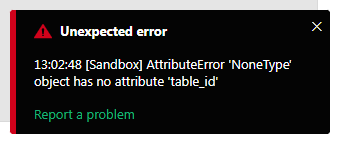
Never mind about the Trademark Office Actions page under Access rules. I see it is using the data table name. So good, that is not a problem there.
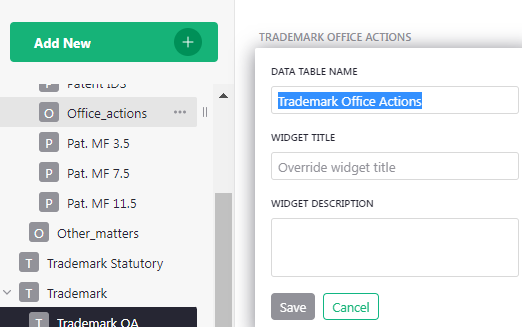
Yes, I can recreate the error now, looking into it.
As for access rules, the table name is correct. Trademark OA is a page name, not a data table id.  I don’t think the issue is with access rules.
I don’t think the issue is with access rules.
Still looking into it.
You are correct, ha ha, my bad.
Should be fixed now. The issue was something similar to what happened in this thread with helper columns: Grist accepting data very slowly - #4 by anais-grist A column conversion had some error.
There is now an easy way to fix this should you encounter it. Go to Document Settings. There is a little skull emoji. It’s a secret button! Click it to force restart the doc… (We should really make it a normal button now!)
I went ahead and did it in your document. It should be working fine now.
Thank you Anais,
I checked it again, and it is now working. Was something I did or just a glitch happened? Is that skull button rebooting the system, or what does the skull do?
Thank you
Jennifer
Hi Anais,
I don’t see the skull under document settings.
It is very subtle! Hence why we should make it a normal button. 
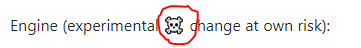
The button hard reloads the document.
And there’s a few different actions that can cause the helper column issue, it’s hard to say was it was in your case. If it happens again, you can try clicking the skull to see if it resolves the issue.
Oh my!!! You are correct. It so tiny and cute. I see it now, thank you.
1 Like
Thank you, and thank Natalie for me. I appreciate you helping us get back on track. I will keep that skull in mind for next time and document this note for my reference.
1 Like