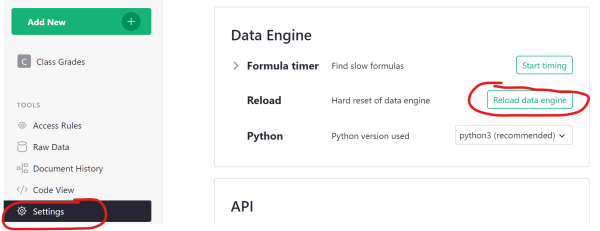@natalie-grist @jarek
This is the message we are getting.
– Include your description above –
Errors encountered:
15:14:59 [Sandbox] PipeToSandbox is closed: Traceback (most recent call last):
File “/gristroot/grist/sandbox/gvisor/run.py”, line 261, in
raise Exception('gvisor runsc problem: ’ + json.dumps(command))
Exception: gvisor runsc problem: [“runsc”, “-root”, “/tmp/runsc”, “–unprivileged”, “-network”, “none”, “restore”, “–image-path=/gristroot/engine.runsc”, “_tmp_tmp_p9y7zvw”]
15:14:59 [Sandbox] PipeToSandbox is closed: Traceback (most recent call last):
File “/gristroot/grist/sandbox/gvisor/run.py”, line 261, in
raise Exception('gvisor runsc problem: ’ + json.dumps(command))
Exception: gvisor runsc problem: [“runsc”, “-root”, “/tmp/runsc”, “–unprivileged”, “-network”, “none”, “restore”, “–image-path=/gristroot/engine.runsc”, “_tmp_tmp_p9y7zvw”]
15:14:59 [Sandbox] PipeToSandbox is closed: Traceback (most recent call last):
File “/gristroot/grist/sandbox/gvisor/run.py”, line 261, in
raise Exception('gvisor runsc problem: ’ + json.dumps(command))
Exception: gvisor runsc problem: [“runsc”, “-root”, “/tmp/runsc”, “–unprivileged”, “-network”, “none”, “restore”, “–image-path=/gristroot/engine.runsc”, “_tmp_tmp_p9y7zvw”]
15:14:59 [Sandbox] PipeToSandbox is closed: Traceback (most recent call last):
File “/gristroot/grist/sandbox/gvisor/run.py”, line 261, in
raise Exception('gvisor runsc problem: ’ + json.dumps(command))
Exception: gvisor runsc problem: [“runsc”, “-root”, “/tmp/runsc”, “–unprivileged”, “-network”, “none”, “restore”, “–image-path=/gristroot/engine.runsc”, “_tmp_tmp_p9y7zvw”]
15:14:59 [Sandbox] PipeToSandbox is closed: Traceback (most recent call last):
File “/gristroot/grist/sandbox/gvisor/run.py”, line 261, in
raise Exception('gvisor runsc problem: ’ + json.dumps(command))
Exception: gvisor runsc problem: [“runsc”, “-root”, “/tmp/runsc”, “–unprivileged”, “-network”, “none”, “restore”, “–image-path=/gristroot/engine.runsc”, “_tmp_tmp_p9y7zvw”]