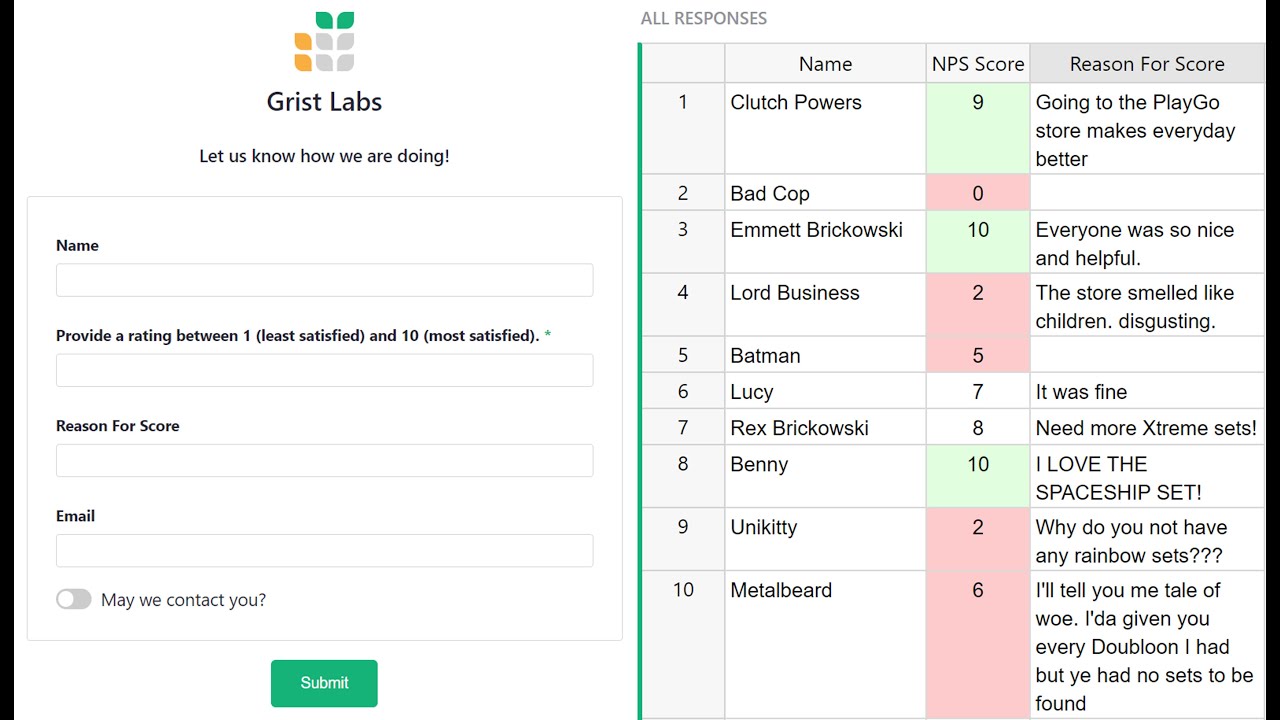February was for celebrating our love ![]() …of forms! We learned how to create a beautiful form view to collect data that populates a Grist data table upon submission.
…of forms! We learned how to create a beautiful form view to collect data that populates a Grist data table upon submission.
Timestamps
00:18 User Question: Is there an extra cost when we use Grist forms?
00:36 User Question: Can we link the Grist form to our website?
02:48 User Question: Are Grist forms optimized for mobile use?
04:08 User Question: Does Grist forms allow for conditional logic?
04:38 User Question: Is there an option to add a captcha for added security?
05:14 Intro
06:52 User Question: Can Grist forms automate tasks like email sending or record updating upon submission? Or should we use Zapier or n8n?
07:56 Net Promoter Score Results template walkthrough
10:00 Setting up your data table
11:50 Tip: Use a Trigger Formula to record when a record is submitted via a form
13:54 User Question: Does Grist forms offer multi-language support for international users?
15:00 User Question: Can Grist forms capture and store images via the camera?
15:30 Adding a Form widget
16:14 Configuring your form
18:56 User Question: Are there customizable design options available for Grist forms to match our brand’s aesthetic
22:45 User Question: Can we put two fields on the same row in a Form, like we can in Cards?
25:00 Creator Panel configuration options for Forms
30:40 User Question: Can we add default values to fields?
32:05 User Question: How does Grist forms handle offline submissions?
32:28 User Tip: Redirect after submission to Dropbox to upload any attachments!
33:00 Publishing your form
36:03 Visualizing your data with Charts and Summary Tables
36:25 Tip: Create Month and Year formula columns to create Summary Tables
40:08 Adding a summary table
42:32 Adding a chart widget to visualize our data
44:36 Adding a linked chart widget
46:38 User Question: Does Grist forms support input validations such as for emails or value limits?
49:17 User Question: Can we inject python code that will be executed via a formula thru the form?
51:00 User Tip: You can use an animated gif in the header
Useful Links:
- Grist: https://www.getgrist.com/
- Community Forum: https://community.getgrist.com/
- Help Center: https://support.getgrist.com/
Other Links Mentioned:
- Embedding: Embedding - Grist Help Center
- Net Promoter Score Results Template: Net Promoter Score Results - Grist
- Page Widget - Form: Form - Grist Help Center
- Markdown Basic Syntax: Basic Syntax | Markdown Guide
- Python’s strftime() Cheat Sheet: https://strftime.org/
- Page Widget - Chart: Chart - Grist Help Center