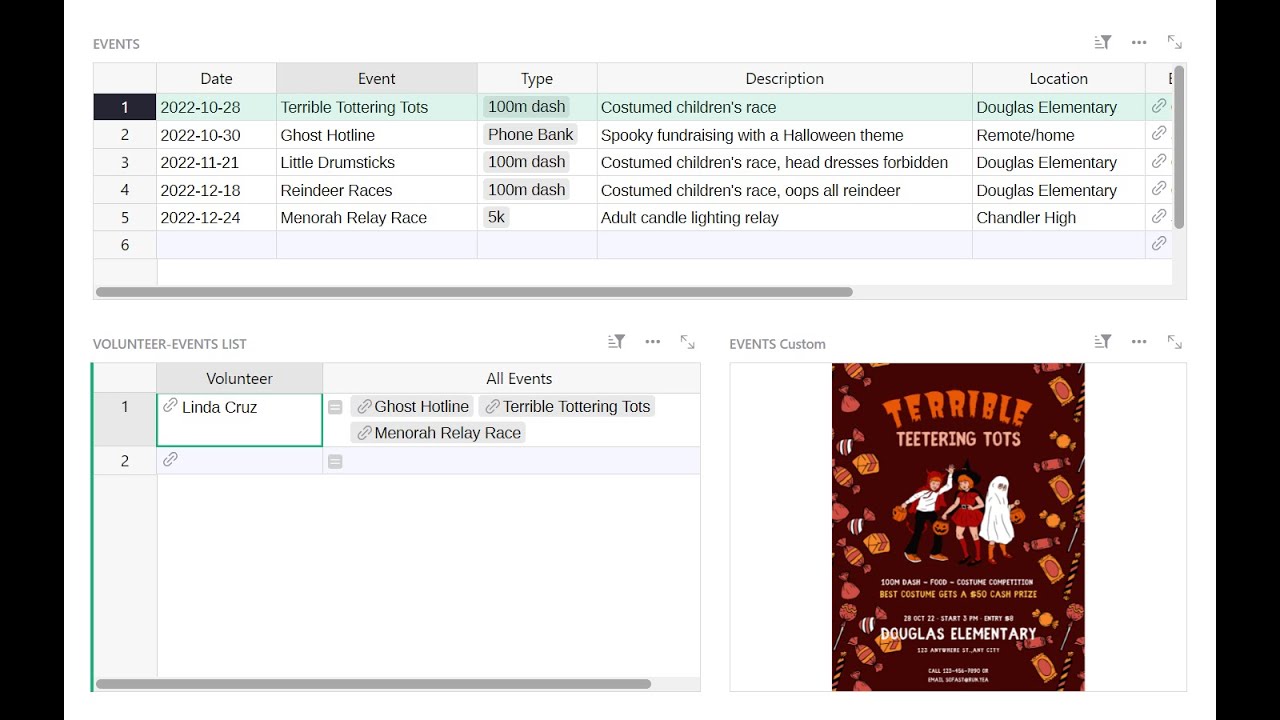In July, we covered how to use one of Grist’s coolest and least explored features: link keys. Discover how to use Grist’s link keys to share partial data - even just a single row - with third parties.
00:00 Feature highlight: Using common v separate cell style settings
03:45 Intro
06:18 Making a document publicly accessible
07:23 Assigning a unique, hard-to-guess ID using UUID()
08:31 Creating a trigger formula
09:27 Creating a unique link using SELF_HYPERLINK() and a LinkKey
11:30 Adding a label to SELF_HYPERLINK()
14:00 Setting up Access Rules
15:41 Restrict row level access
16:29 Creating a user attribute
20:35 Restrict table level access
23:52 Tip: Always test your access rules!
25:00 Restrict column level access
27:19 User Question: How to hide a page
Useful Links:
- Grist: https://www.getgrist.com
- Discord Server: https://discord.gg/MYKpYQ3fbP
- Help Center: https://support.getgrist.com/
- Template: Event Volunteering - Grist
Other Links Mentioned:
 Link Keys: Intro to access rules - Grist Help Center
Link Keys: Intro to access rules - Grist Help Center Link Keys Example: Link keys guide - Grist Help Center
Link Keys Example: Link keys guide - Grist Help CenterUUID()Function: Function reference - Grist Help CenterSELF_HYPERLINK()Function: Function reference - Grist Help Center