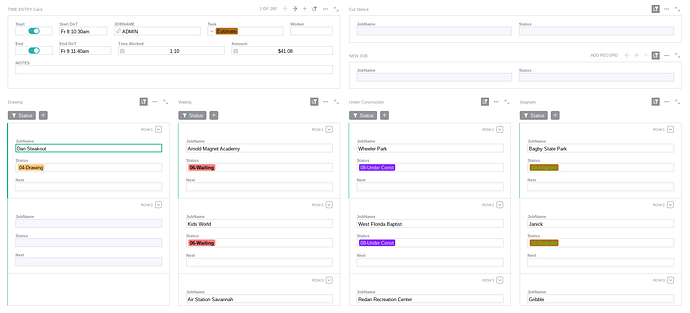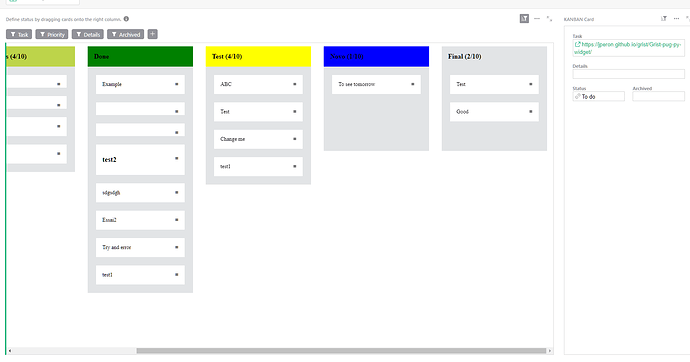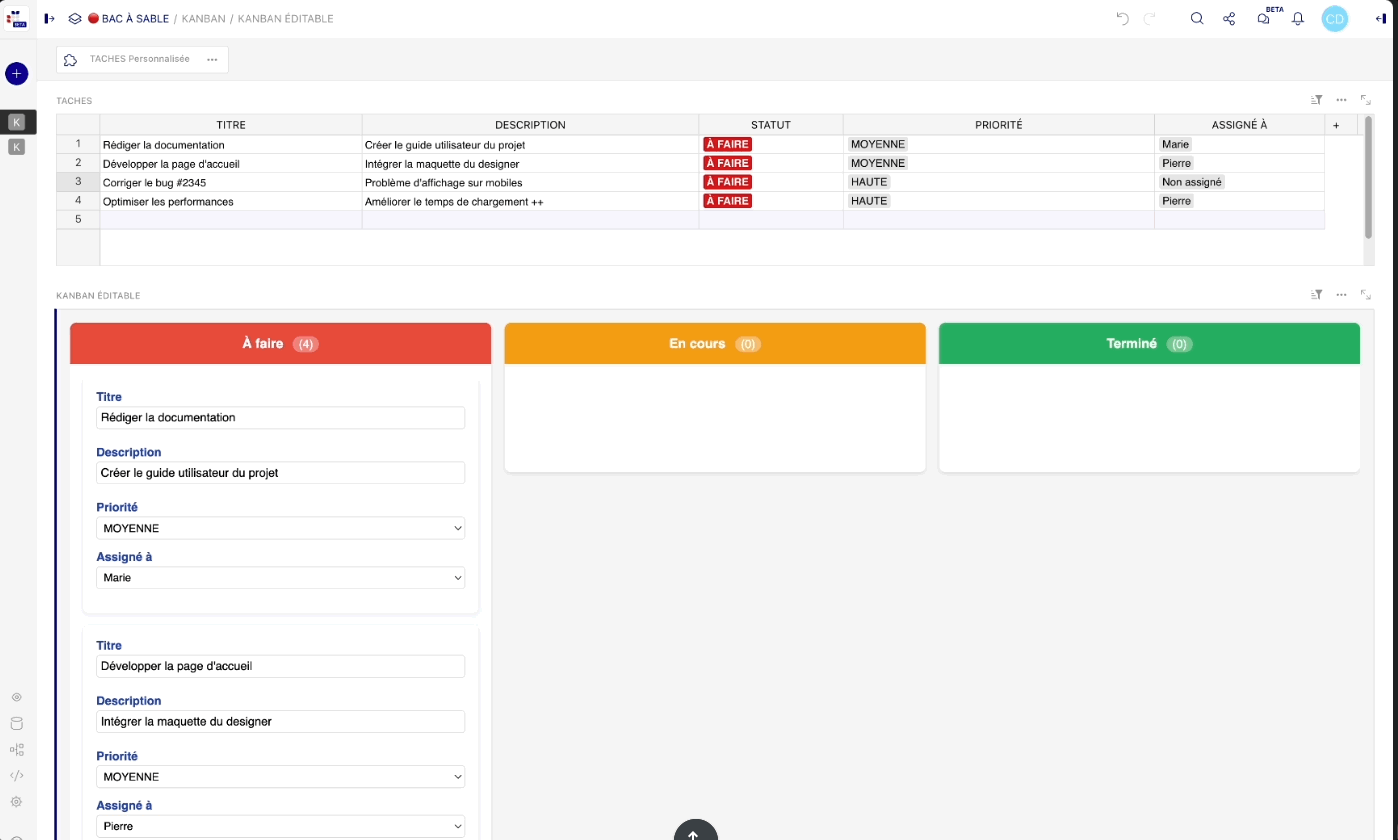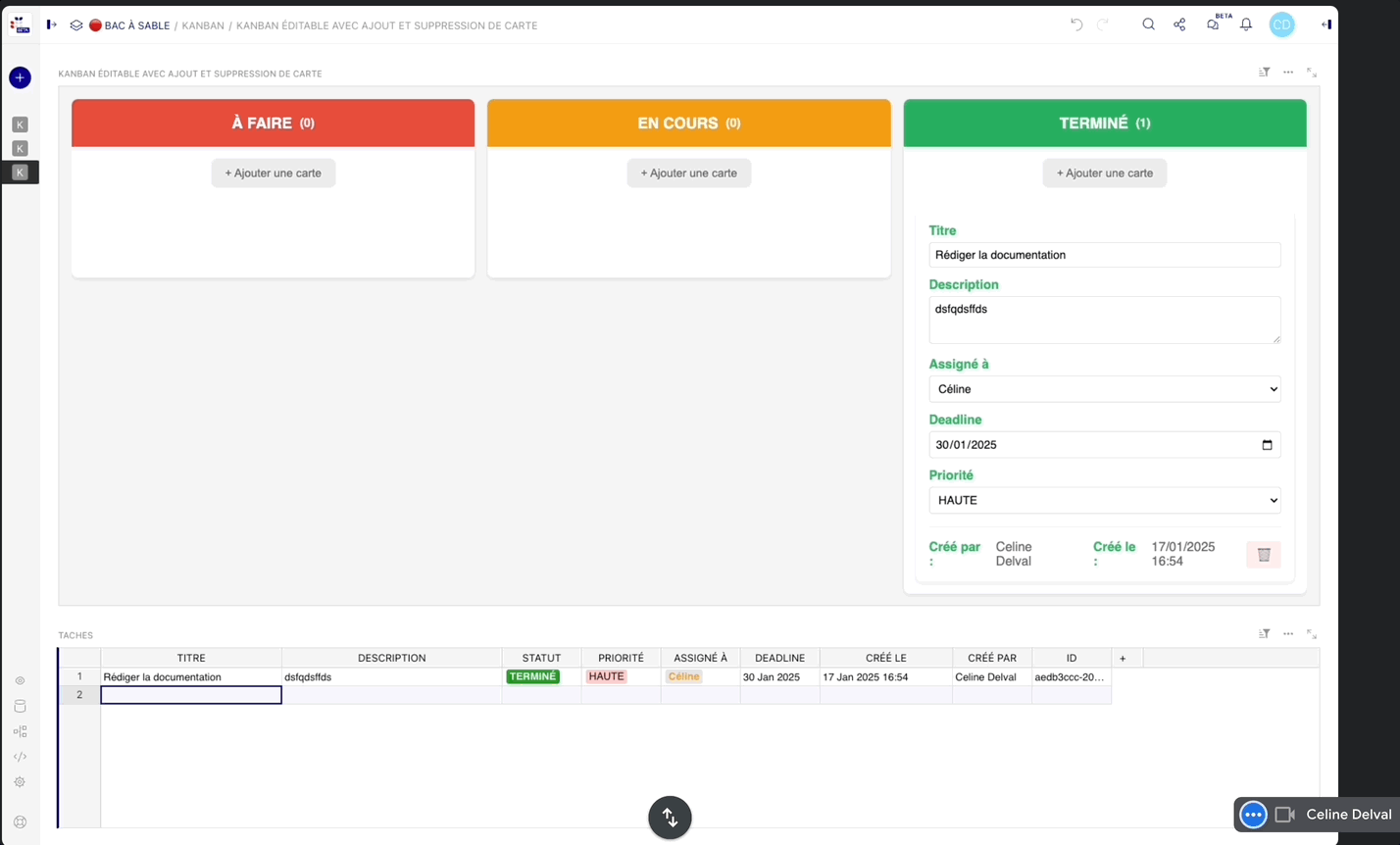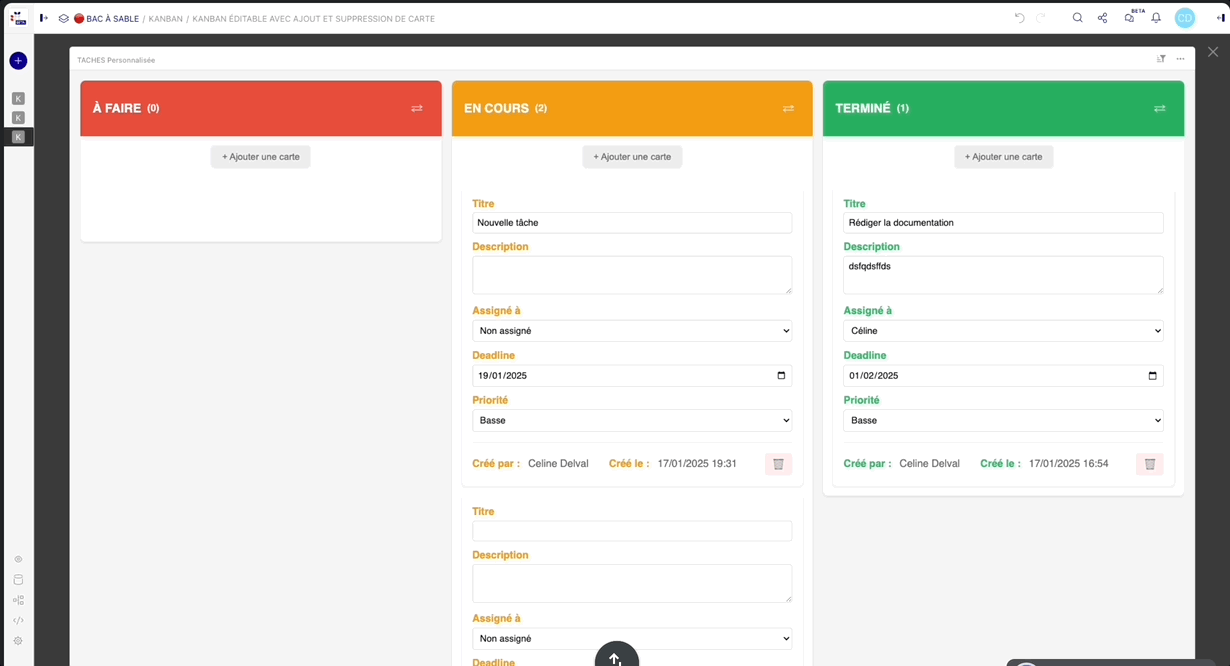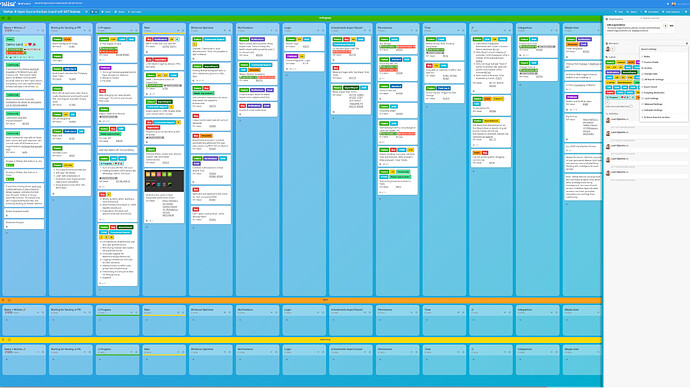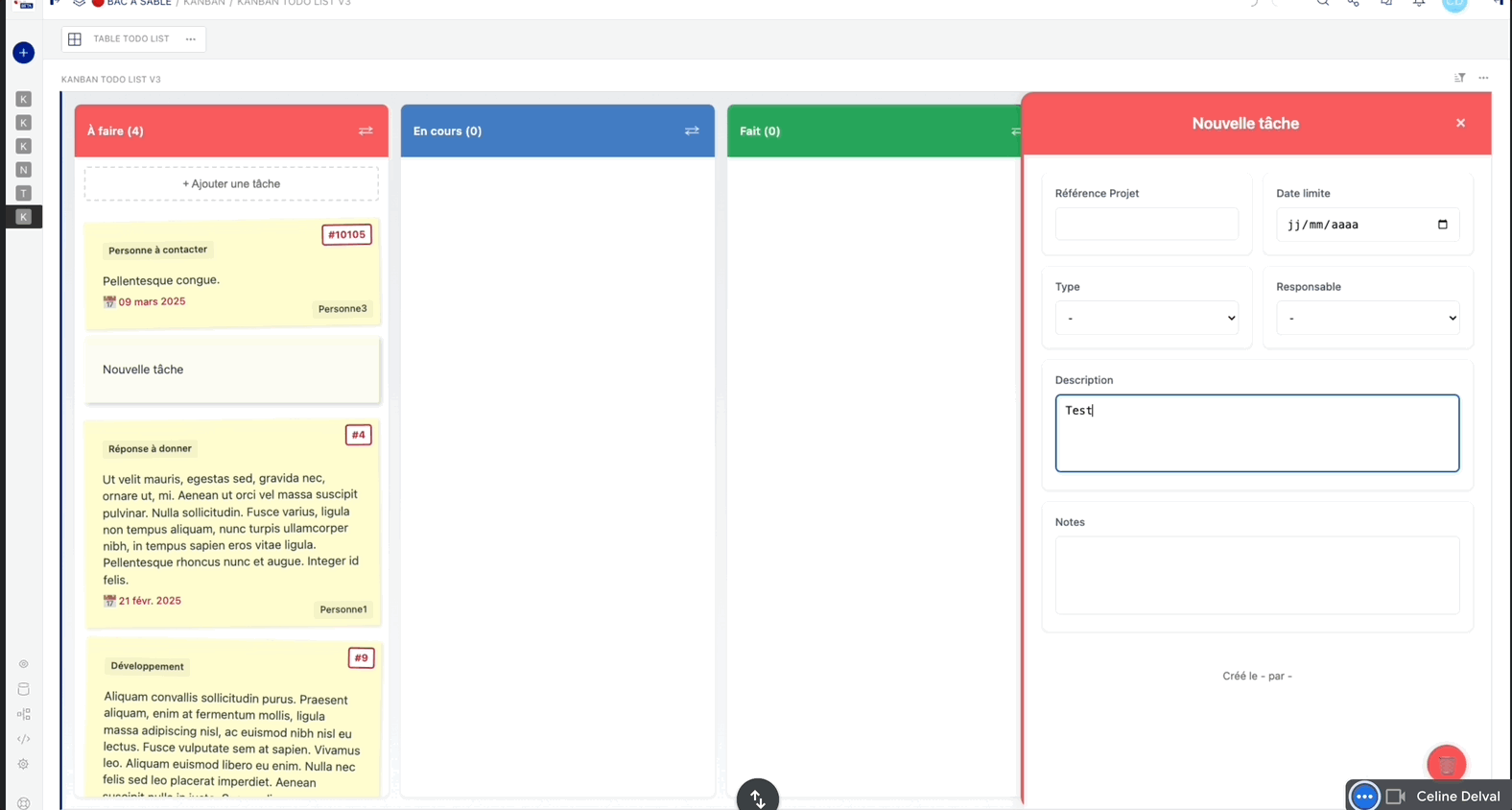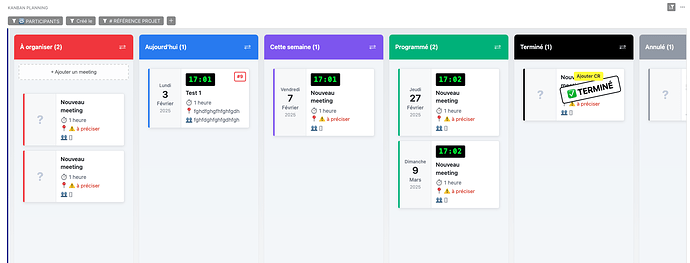Tried to make a Kanban board but after 10 minutes and I was done just added more functionality!
I was expecting problems along the way, but none came. Added some things, used it for a while, moved stuff around, refined, etc.
Now I have a job timer, a section showing the 2 most important things and a Kanban board with 4 sections. Fits my monitor nicely and no need for additional.
This is just SO MUCH better than a single Kanban program. Uses existing data, easy to change on the fly if necessary, already integrated to workflow. Just all around better. Sure, if it updated immediately, that would be great but still works awesome!
So the layout has my job timer which Grist does better than previous software in a few ways.
- Immediately starts a timer
- Job name does not have to exist yet
- Easy to edit record at any time
- Wonderful auto backup and undos for when I do something wrong.
The small area just to the right
- Has the most important categories and the most urgent job at the top
- The ‘cut stencil’ category is the most urgent and once done does not need moved into another column
- ‘NEW JOB’ has jobs started that for whatever reason don’t have a category and they wont get lost this way. 60 year old with ADHD, trust me when I say I forget important things easily.
And the Kanban
- No it doesn’t do drag and drop, just click and change
a. Not sure why this is so important on Kanban, how many things need moved at one time??? - I have a “Next” box that I don’t use much, but if I need to do something specific on a project, just type it here first so (as you guessed) I don’t forget it.
- Come up with a new idea that would improve workflow? This is Grist - do it right now.
I definitely have things I would like to tweak, but still learning and can’t do some things well, like making reports, writing little scripts or even doing formulas very well.
But isn’t it amazing what is possible without even being able to do those things???
Oh yes, and I just made a report that Im testing for new jobs to be entered that uses the same database, requires no importing or correcting of CSV columns.
I will shut up now and gush more about Grist later. Let me know if you copy and of this or you think of other cool ways to change it.
Let me know if you like to experiment with it drop me a message brucewestfall@gmail.com and I will send a link to a copy ( Not sure if I want it all posted public just yet until I clean up some data)