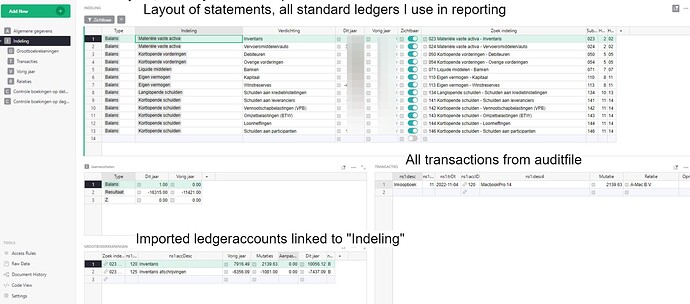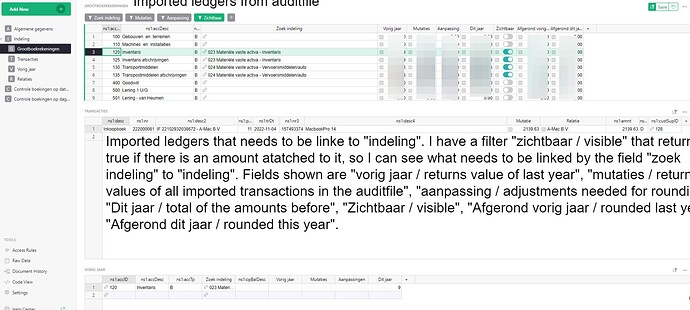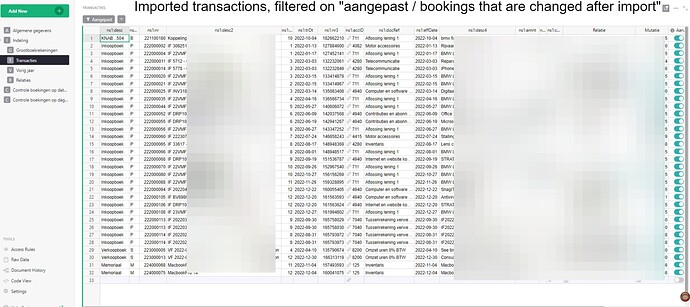On the left of the screen shoot, I report the diagram of a simple “Balance” with various “COS_RIC TYPE” Accounts. In pink Grist shows me the values for which it can’t find the reference. These costs are those that must result from operations on the lines that precede in the column. For example: “Total ric. da gestione caratteristica” , is the sum of the “balance” values at a date that it is possible to choose from: Revenues from product sales; Revenues Sales of assistance products; Revenues from workshop services.
On the right the sum values of final balance and estimate by Accounts and by Date. My problem is to find a quick and practical system for calculating intermediate values and displaying the balance according to the classic scheme (vertical accounts…). For now, the quickest solution I’ve found is copying and pasting the section that interests me, which is shown on a normal spreadsheet and then has the latter manage the calculations of the intermediate values. Of course, getting out of Grist to get a practical solution to a non-complex problem (for me it is) isn’t practical or elegant. Do you have pointers for better solutions?
Let me understand this, because you don’t give alot of information.
Because what I built for myself last week seems simular to yours. I have imported auditfiles (with transactions from bookkeeping, ledgeraccounts, relations) in my database. The transactions needs to be linked to the ledgeraccounts and the ledgeraacounts needs to be linked to my standard ledger / balance.
What I need to do is, because after my import not all ledgeraccounts get synced immediately (what seems to be your case aswell). The tric I use is to change the ledgeraccount in a textfield. Reload it and then change it back to a linked field. That works for me just fine.
Also what happens after an import is that not all transactions can be linked to my standard ledger / balance (what might be possible for you aswell). In my imported ledger I have calculated the sum of all transactions. I simply filter all ledgers that isn’t equal to 0 and is not linked to my standard ledger / balance yet. Then I simply link it and all amounts are matched to my standard ledger / balance.
I hope it helps you.
Thanks for your suggestions.
We work on the same issue, but the problem I have is perhaps different.
I’m importing accounting data of a company in grist. The company accounts are all reclassified according to my ledger therefore I get the diagram shown on the left of the screen-shoot. The accounts not reclassified during the import phase (yes, in fact, it happens often…) are however highlighted and then reclassified one by one for reconciliation. Now the real problem is that my accounting scheme has intermediate values (in pink…) which I cannot attribute directly to the customer’s accounts, because they derive exclusively from other reclassification accounts already entered in my book. With a spreadsheet the solution is immediate. I can manage the operations between the various rows of a column as best I want. In grist I don’t have, or it seems to me that I don’t have the same possibility. I can get there based on my current knowledge, attributing codes to the already reclassified accounts to obtain data that I can easily manage with python or excel formulas. But I have 12 intermediate values to build and it seems to me a rather long process. Then I should also think about how to display the data in the conventional form of a balance sheet… (vertically). For now, the quickest solution I’ve found is to export the data to google sheets (copy and paste for the date of interest) and manage the report directly with sheets, or google data studio. In the immediate future, you could also directly connect grist to data studio with n8n … However, I would have preferred to work exclusively in the Grist core environment, rather than bothering the google server.
This is the way I created my reporting, all within GetGrist I only use Excel to be able to import the auditfile, which can not be imported directly. Because importing files can have a load of records I created a blank file within Getgrist where only “Indeling” is filled. Then I import the audit file with grootboekrekeningen/ledgers, transacties/transactions, and relaties/relations like debtors and creditors).
After import GetGrist will show me all ledgers with a value, so I can easily filter which ledger needs to be linked (zoek indeling is empty)
In the transactions I have only 4 additional fields, “mutation / equals ns1:amnt”, “relatie / linked to name of the relation”, “aangepast / changed” and “opmerkingen / notes to write what I changed and why”
So basically this is my easy way to use Getgrist to check everything.
Btw I haven’t show all pages/widgets, like in relations I check if all transactions are booked at the same ledger and several checks the if auditfile is correct.