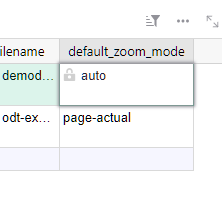Hello!
I’ve been using this custom widget to display and manipulate documents through attachments, and it has been working great for a long time. However, since updating to Grist Version 1.7.5 a few days ago, the widget no longer works.
The Error:
When my custom widget (hosted on widget.example.com) tries to access attachment files from my Grist instance (grist.example.com), I get the following CORS error:
Access to XMLHttpRequest at 'https://grist.example.com/o/docs/api/docs/{docId}/attachments/{attachmentId}/download?auth={token}'
from origin 'https://widget.example.com' has been blocked by CORS policy:
Permission was denied for this request to access the `unknown` address space.
Setup:
- Grist version: 1.7.5
- Self-hosted on Yunohost with nginx reverse proxy
- Widget hosted on a different subdomain on the same server
- Both domains use HTTPS with valid certificates
What I’ve tried (without success):
- Added comprehensive CORS headers to nginx configuration for the Grist domain:
add_header 'Access-Control-Allow-Origin' $http_origin always;
add_header 'Access-Control-Allow-Methods' 'GET, POST, OPTIONS, HEAD, PUT, DELETE' always;
add_header 'Access-Control-Allow-Headers' 'DNT,User-Agent,X-Requested-With,If-Modified-Since,Cache-Control,Content-Type,Range,Authorization' always;
add_header 'Access-Control-Expose-Headers' 'Content-Length,Content-Range' always;
add_header 'Access-Control-Allow-Credentials' 'true' always;
add_header 'Access-Control-Max-Age' 1728000 always;
- Added Private Network Access header (as the error mentions “unknown address space”):
add_header 'Access-Control-Allow-Private-Network' 'true' always;
-
Applied the same CORS configuration to the widget’s nginx configuration
-
Verified nginx configuration is valid and reloaded
Questions:
- Did something change in Grist 1.7.5 regarding CORS handling or attachment downloads? Can’t find anything here
- Is there a Grist configuration option to allow cross-origin requests from specific domains?
- Has anyone else experienced this issue with custom widgets accessing attachments after the recent update?
The widget was working perfectly before the update, so I suspect this might be related to changes in how Grist handles CORS or the attachment download API.
Any help would be greatly appreciated!
Note: This “unknown address space” error is related to the browser’s Private Network Access security feature. It typically occurs when a public website tries to access resources that the browser considers to be on a private/local network. This could be a change in how Grist responds to preflight OPTIONS requests. Also I am reflecting on this widget setup, I’m not sure if it is a good way of building resilient software. Please allow me to git clone extensions in grist directly!
![]()