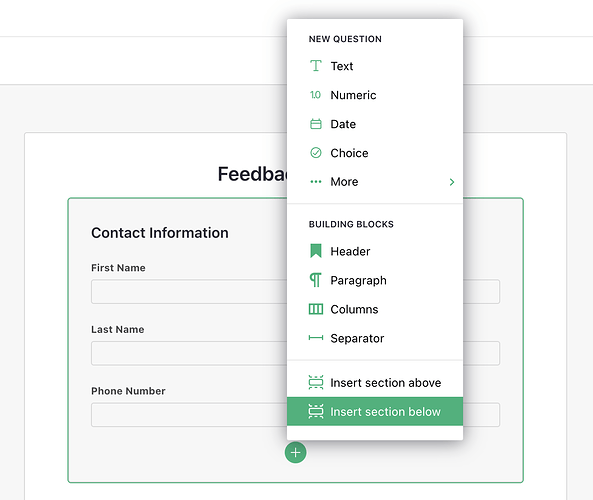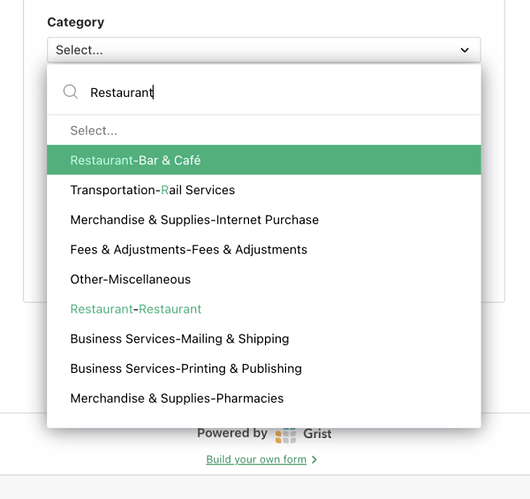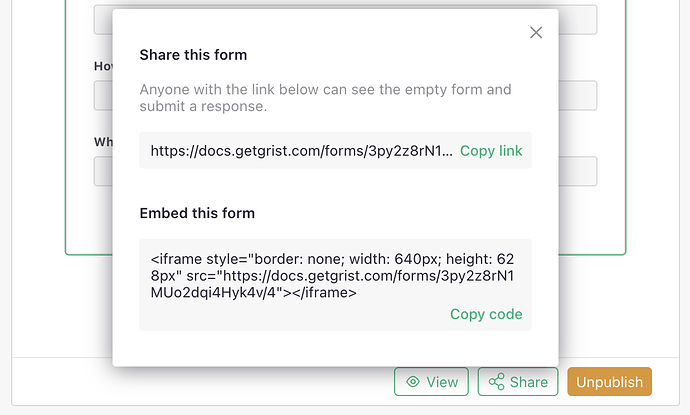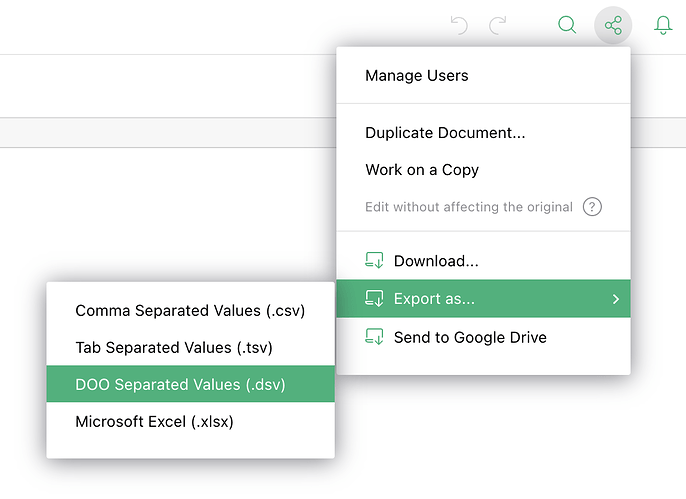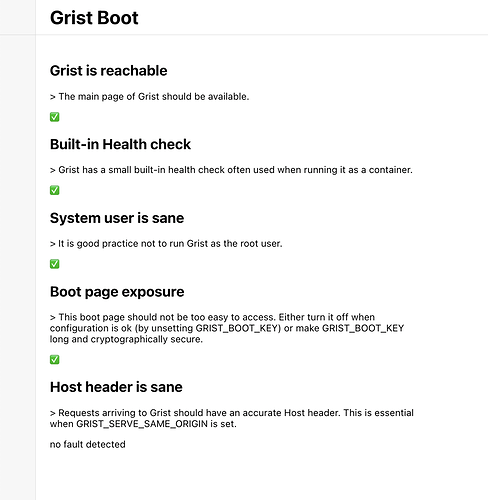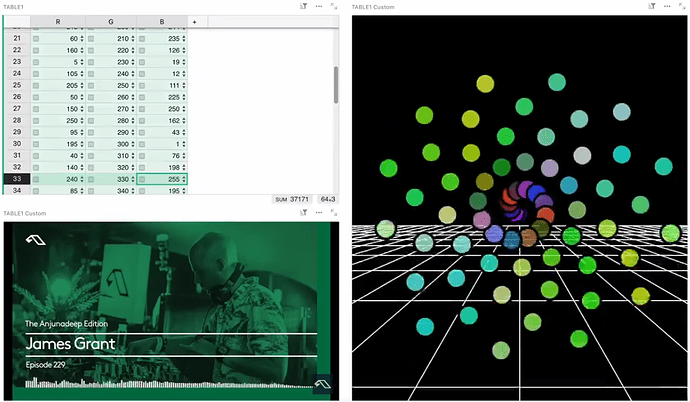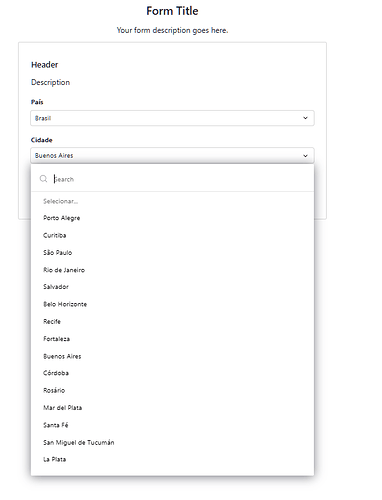What’s New
Improvements to Grist Forms
Sections
You can now add sections to Grist Forms. To add a section to your form, click the Add New button at the bottom of each section, and then click “Insert section above” or “Insert section below”.
Choice and reference select
When filling out a form, you can now search for values in long choice and reference select fields, making it easier to find the exact option you’re looking for.
Quick embed code
If you’d like to embed a form on your website, click the share icon then “Embed this form” to reveal an embed code.
Reset form
A new “Reset” button is now available on published forms so that form takers can reset a form back to its initial state.
Imports and exports - two new file formats!
DOO Separated Values (DSV)
Can your spreadsheet DOO this? The DOO Separated Value (DSV) format is an important improvement to Comma Separated Values (CSV), and is now supported for both importing and exporting by Grist. DSV uses a special character from the Unicode astral plane as a separator, to better protect the integrity of your data. Learn how.
Credits: DSV was initially proposed by Jamie Matthews. We’ve followed his specification precisely, but changed the file extension to avoid a conflict with Pipe Separated Values (PSV). The value of this specific character from the Unicode astral plane for testing software was first proposed by Mathias Bynens.
Tab Separated Values (TSV)
You can now export and import data as Tab Separated Values (TSV) from the Share menu.
Grist boot page
An early version of a diagnostics page for self-hosted Grist is now available. Learn how to enable it.
Migrate from Spreadsheet.com
We’ve built a tool to help you migrate your Spreadsheet.com data into Grist, including attachments and relations, without the need to manually download and upload your files. Check it out here!
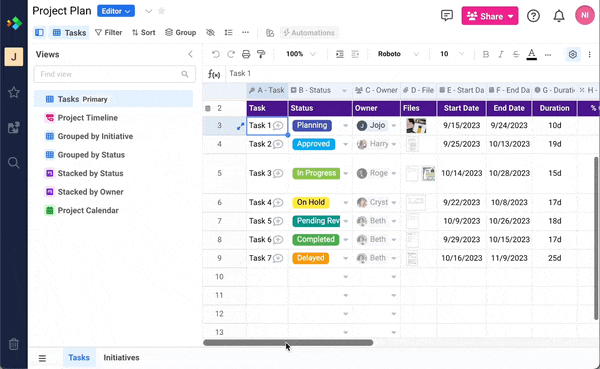
Community highlights
@tomnitschke built some new custom widgets, including
- An auto action widget that lets you automatically run user actions on page load
- A widget to view PDF and ODT/ODF files directly in the browser
- A widget to create DOCX or PDF files from HTML or Markdown
You can find them all on Github.
@jonathanperret built a custom widget that embeds paysage - a collaborative, visual coding playground - into a Grist document. Um, it’s amazing? Watch the full video here.
Learning Grist
Webinar: AI Formula Assistant Best Practices
Grist’s AI Formula Assistant simplifies the hardest part of spreadsheets — formulas. In April’s webinar we’ll share tips on how to get the most out of the assistant.
Thursday April 25 at 3:00pm US Eastern Time.
Controlling spreadsheet chaos
In March, we saw how Grist can contain spreadsheet sprawl. Similar to our previous Grist/Excel webinar, we look at how Grist is designed to avoid many of the very familiar problems associated with spreadsheet workflows, such as merging and normalizing.