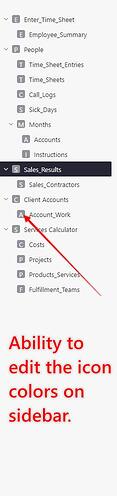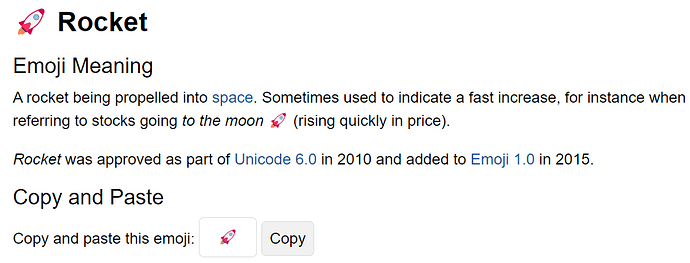With many tables in one document it can become difficult to easily tell which table is which quickly. Especially when the sidebar is minimized. It would be great to be able to change the icon colors for a quick visual identification.
Good suggestion! I’ve felt the itch to color-code that icon in the past myself.
If others would also like to see this feature, give Chris’s post a heart. 
You can copy paste emoji and rename your page with icon in the start of the name, for example:
 page1
page1
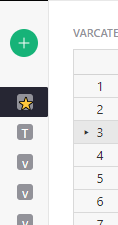
Great idea… the emoticon showed for me but when I minimized sidebar… it doesn’t show.
![]()
It looks like you copied an unsupported emoji that doesn’t work in some conditions
or your browser doesn’t support the emojis or that emoji only…
I copied from this page: ⭐ White Medium Star Emoji
I tested from Chrome Deskop, Edge Desktop, safari Iphone 7
Thanks. That one worked like a charm. Like you said, some are unsupported. I’ve tried a few other ones from that site and they do not work either… maybe it’s the symbol ones…
How do you copy and paste an emoji???
Copy a link to an image?
I thought to use these emojis we needed to use the Windows Key + .
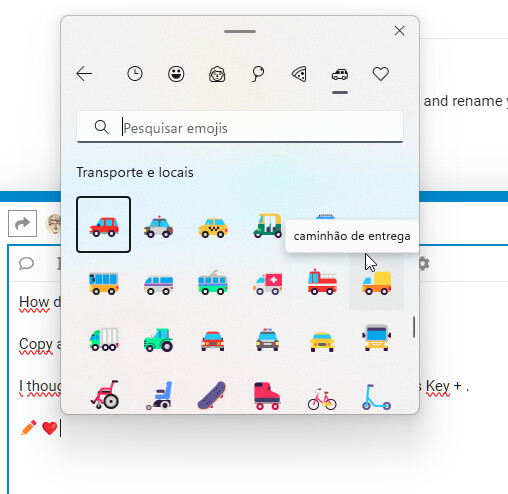
![]()
![]()
I frequently use emojipedia.org to copy emojis.
Find the emoji you wish to copy and click it. This will open the information page where you’ll have the option to copy it using a handy button.
You can also copy from the list of emojis by highlighting the emoji and using the keyboard shortcut CTRL + C to copy (command + C on mac)
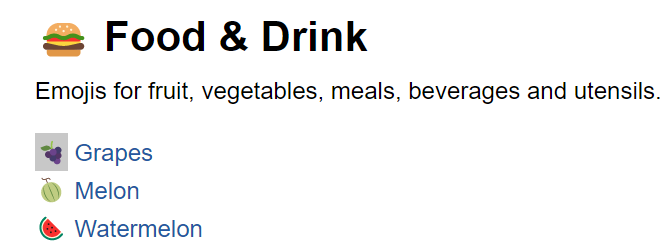
Use the keyboard shortcut CTRL + V (command + V on mac) to paste the emoji into your document.
![]()
![]()
![]()
Thanks, but to tell the truth, couldn´t find much useful emojis there… not for office systems. Who would have guessed emojis would be more appropriate for chats than for a system for office ![]()
No icons for “processes”, “sales”, “contracts”, etc
Isn´t it possible however to set the COLOR of the standard Page Icons (which are always light gray with the first letter of the page title)?
It is not possible - but that would be a great idea for a future improvement! I’ll share it with the team to see what is possible.
Emojipedia does offer colored shapes at the bottom of the Symbols page as an option.
![]()
![]()
![]()