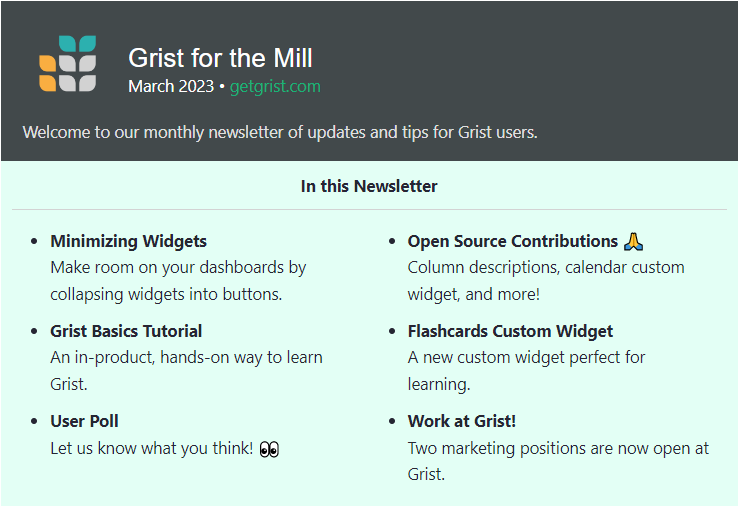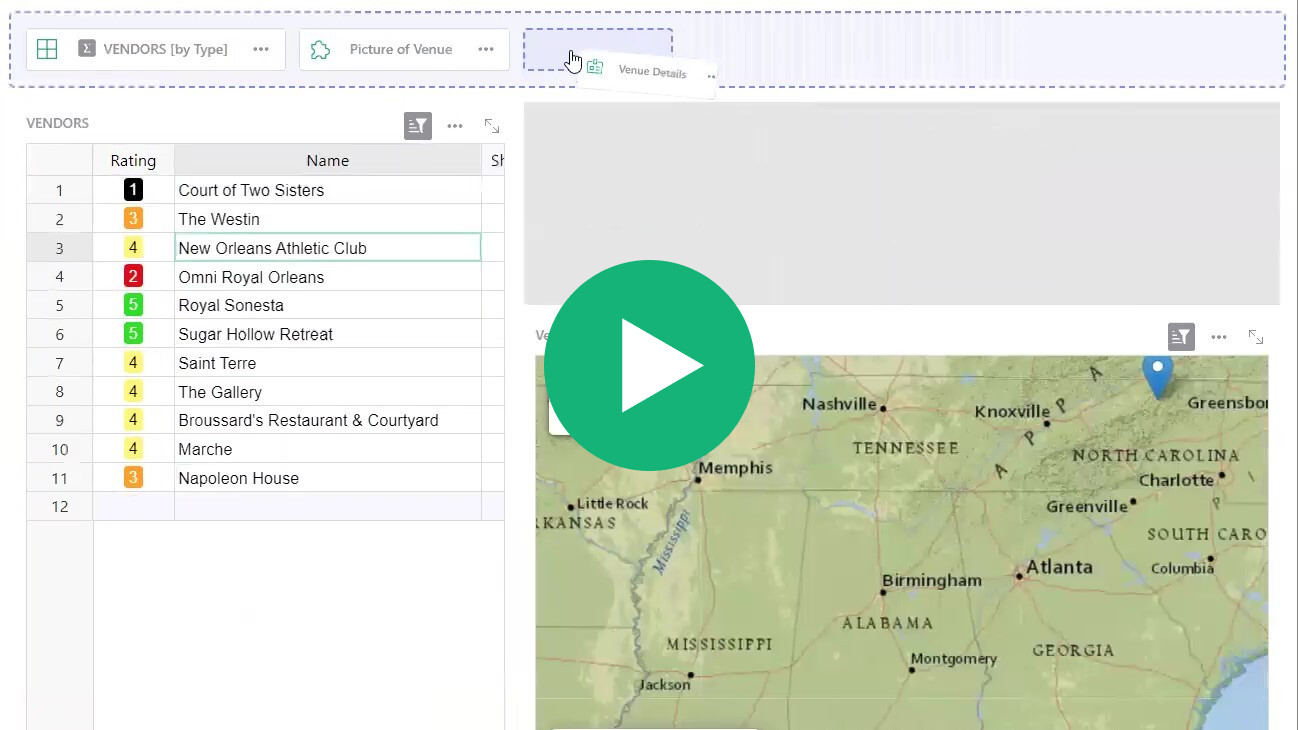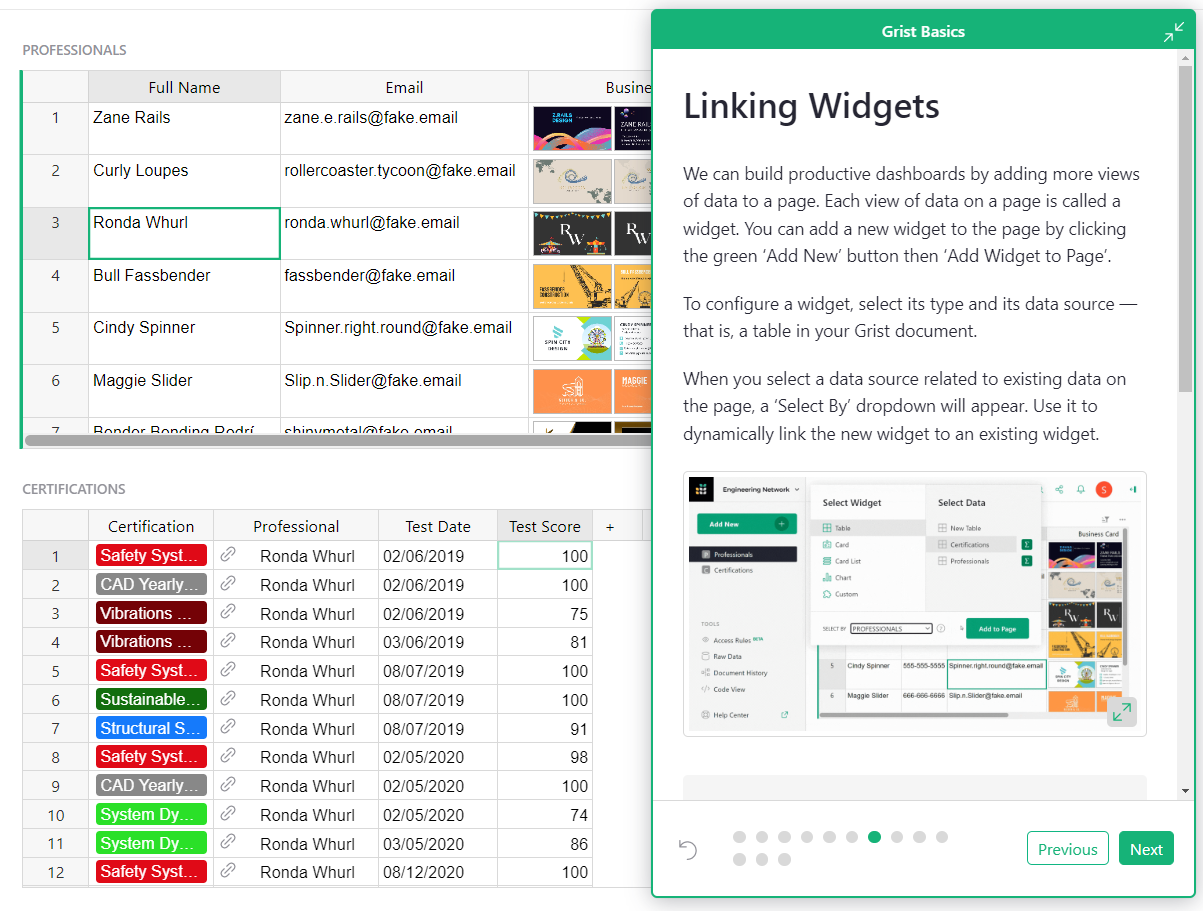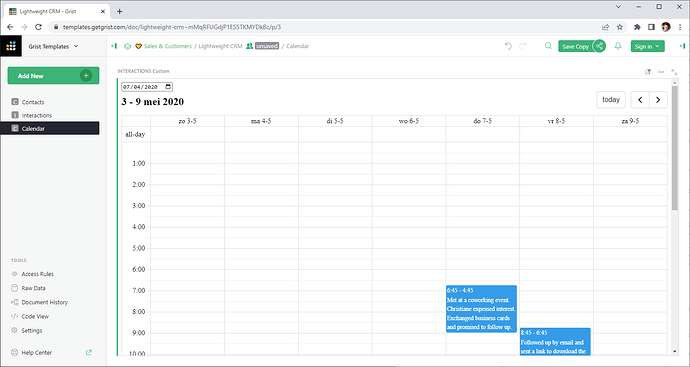The March 2023 Newsletter has a quick summary of improvements made to Grist in the last month.
The Big Grist Survey! 
Help improve Grist by taking our 5-question user experience poll! There may even be a prize! ![]()
![]()
Want to work at Grist?
Do you love Grist and love marketing? Check out our new job openings at https://www.getgrist.com/jobs/.
What’s New
Minimizing Widgets
Need more room on your dashboard? Have a widget that doesn’t need to be in view at all times? You can now collapse widgets into buttons at the top of the page! The widget will expand on click and will retain dynamic linking with other widgets in the page.
Grist Basics In-Product Tutorial
Learning Grist has never been easier! Check out our new hands-on tutorial. This step-by-step guide will give you the basics to go from spreadsheets to productive dashboards.
Open Source Contributions
Column Descriptions
Thank you to @CamilleLegeron who made it possible to add descriptions to columns. ![]()
![]() You may now set column descriptions in the creator panel.
You may now set column descriptions in the creator panel.
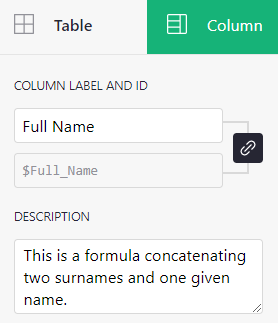
Custom Widget Calendar View
@ToJans on Twitter shared his calendar custom widget, as well as a link you can incorporate into your own docs. Check out his tweet. It works! ![]()
TASTEME() ??
Last month we also received a new function from @DysfunctionalWerewolf. The TASTEME() function returns True for tasty text, False for not tasty text. It’s…useful? ![]() @DysfunctionalWerewolf showed off the function in action on Twitter @were_functions.
@DysfunctionalWerewolf showed off the function in action on Twitter @were_functions.
We had fun trying to crack the pattern for what is and isn’t tasty! Let us know if your data is, uh, werewolf approved?
Update on the Grist Electron App — Sandboxing!
Good news, everyone! The Grist electron app now has sandboxing by default. Anyone can download the app without having to compile from source or know Docker. Finally, a super easy way to run Grist locally on your computer.
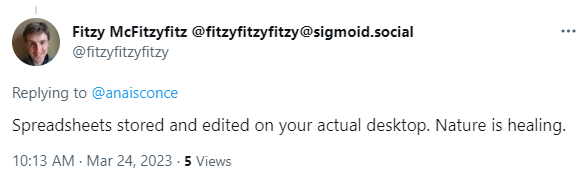
Learn more on Github.
Find the right download file in this list.
Sponsor Grist on Github
Want to show your support for our open source project? Post about us on all your socials and tell your friends! If you want to do even more, consider sponsoring us on Github. ![]()
We’re grateful to our first corporate sponsor Dotphoton, and to sponsor @Emanuele_Gissi ![]()
Learning Grist
Webinar: Trigger Formulas
Grist formulas can be set to trigger on specific record events. Learn all about trigger formulas, when to use them, and common uses of trigger formulas to keep your data organized and productive.
Wednesday April 12th at 3:00 pm US Eastern Time.
Data Cleaning
In March, Natalie shared tips for cleaning your data fast in Grist, including a few Grist-only tricks.
New Template and Custom Widget
Flashcards
Ready to ace your next test? You’ll score ![]() when you study with these baddies. Flashcards are one of the most effective forms of study — and with Grist they’re all in one place.
when you study with these baddies. Flashcards are one of the most effective forms of study — and with Grist they’re all in one place.