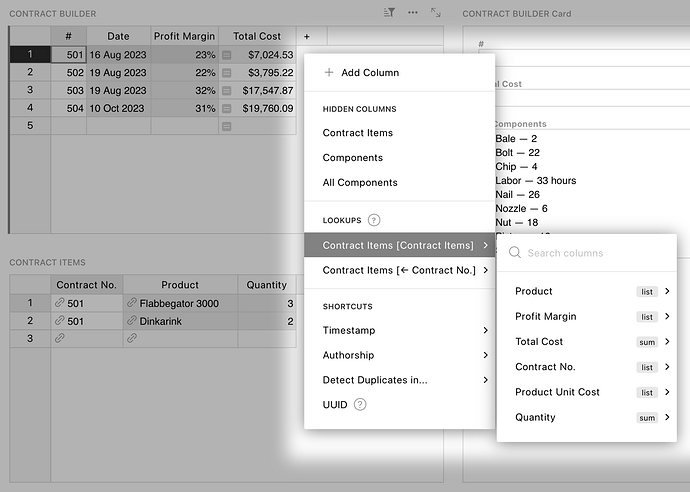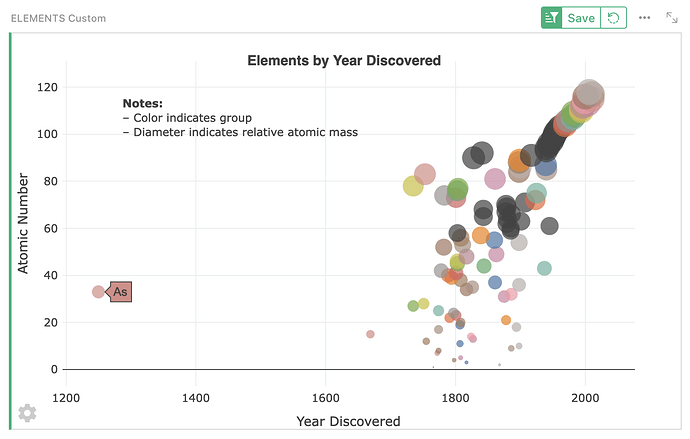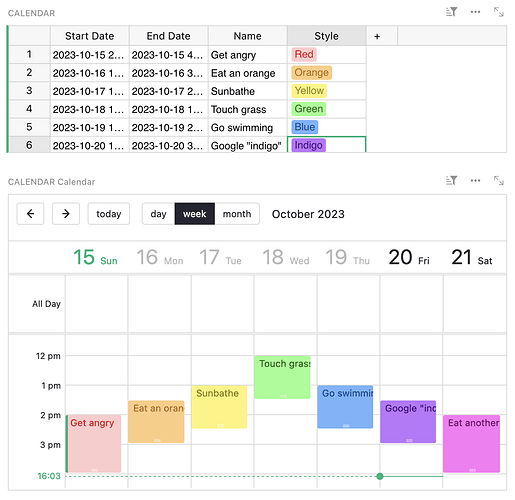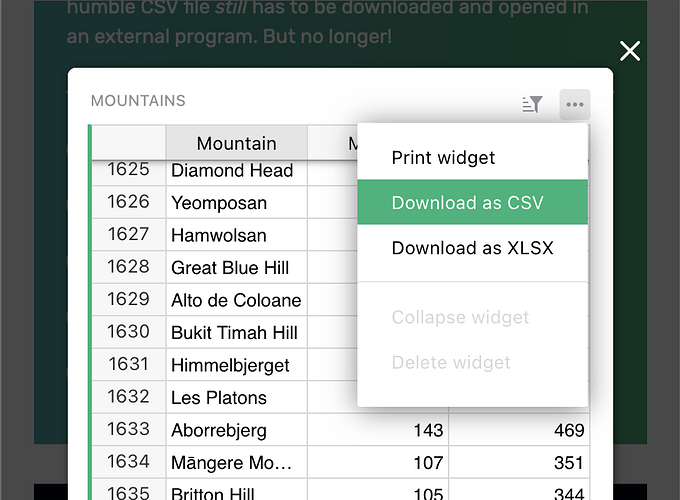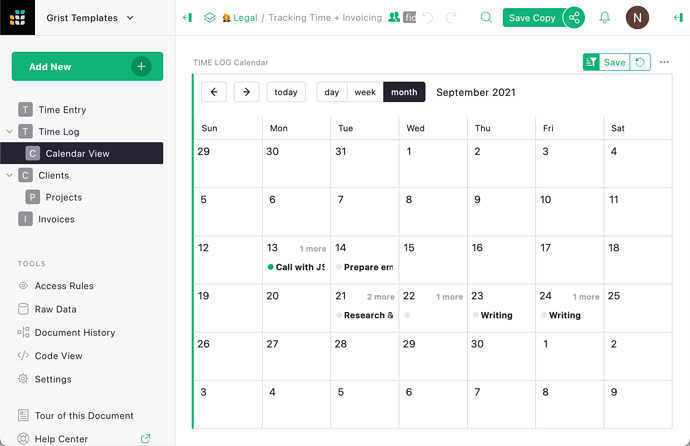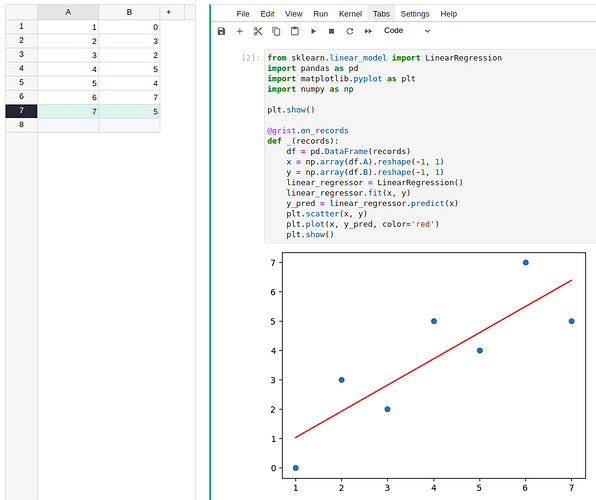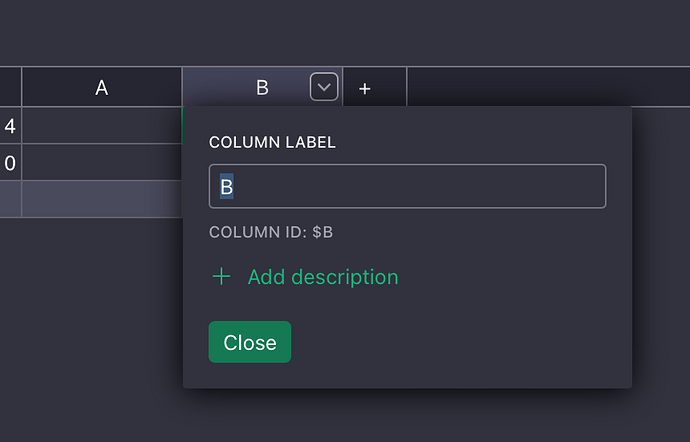What’s New
Formula shortcuts
If you open the “Add Column” menu, you’ll see a few new options that weren’t there before: Lookups and Shortcuts. These are two types of one-click formula creation that help build out your Grist documents with ease.
- Lookups: If your table references other tables, or is referenced in other tables, you’ll be able to access related data with a single click, and perform operations such as sum or average where applicable.
- Shortcuts: Shortcuts introduce a one-click way to add common trigger formulas: timestamps, authorship stamps, detecting duplicates, and creating unique identifiers.
Learn more in our documentation.
Beta feature: Advanced Chart custom widget
The Advanced Chart custom widget gives you more power and flexibility than Grist’s built-in charts, offering a wide variety of chart types as well as increased control over styling and layout.
To learn more and try it out yourself, check out our beta docs, and remember: regularly click the “Save” button above the widget to keep your configuration!
Beta feature: JupyterLite notebook widget
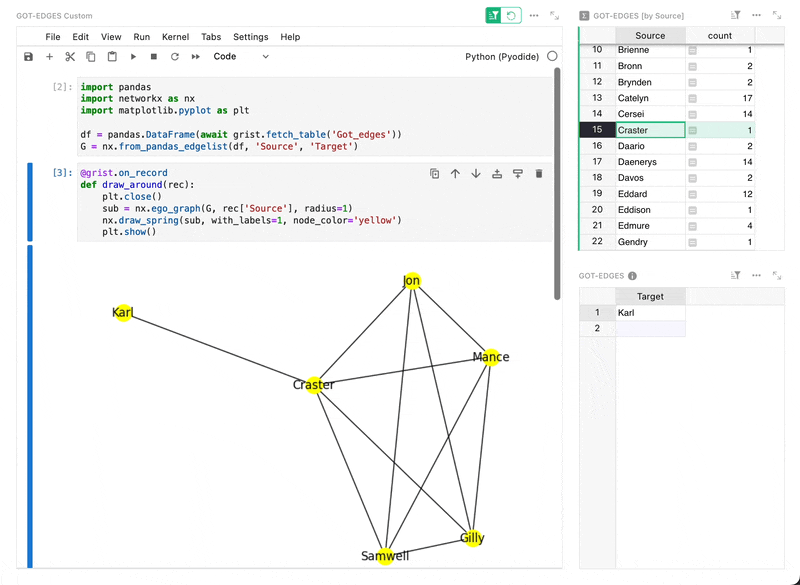
This experimental widget lets you run custom Python code in JupyterLite, a version of JupyterLab running entirely in the browser. It can use the custom widget plugin API and access or modify any data in the document (subject to Access Rules), unlocking nearly unlimited possibilities for advanced users.
For more information on how to get it up and running, check out our beta docs.
Colorful events in the calendar widget!
You can now color-code events in the calendar widget! All you need to do is assign an optional “Type” column that contains an event’s category and styling. ![]()
Bidirectional cursor linking
Thanks to the hard work of @jvorob (who was with us for the summer and will be sorely missed!), cursor linking has received a significant upgrade. As part of this, two widgets can now be linked in both directions, allowing more natural cursor interaction.
Bidirectional linking makes the most sense in action:
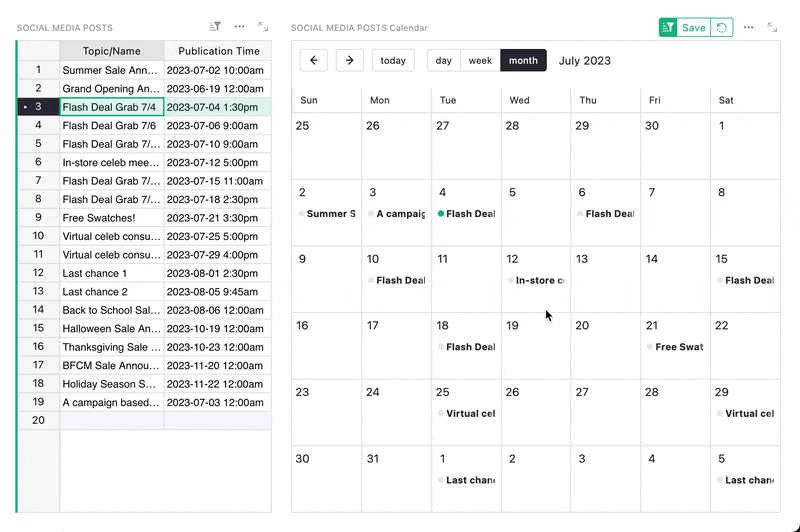
Grist CSV Viewer file downloads
You can now download files displayed in the Grist CSV Viewer as CSV and XLSX files.
Grist Labs at NEC 2023
Some of the Grist team travelled to Bordeaux, France to talk about the no-code aspect of Grist at NEC 2023, a conference focused on the digital commons. We were able to meet Grist users serving in the public sector, and even some of our invaluable open source contributors from ANCT.
If you’re interested in having Grist team members talk at your convention about how cool and useful Grist is, get in touch!
Even more improvements!
- A stealthy but major milestone for Grist’s backend: it has been updated to Node 18.
- Open source self-hosters: Grist can now serve metrics to the Prometheus monitoring system via a new environment variable
GRIST_PROMCLIENT_PORT.
Community Highlights
- @jperon is back at it again with a new custom SQL selector widget that leverages last month’s SQL endpoint.

- Thanks to @marumaru for kicking off our Japanese translation! See here for more information on translating Grist.
Working on something cool with Grist? Let us know by posting in the Showcase forum!
Learning Grist
Webinar: Charts and Summary Tables
In November, we’ll learn how to summarize and analyze data in charts and summary tables, with tips and tricks to get more out of summary tables.
Monday November 20th at 3:00pm US Eastern Time.
SIGN UP FOR NOVEMBER’S WEBINAR
Calendars and Cards
In October, we looked at the new calendar widget and discovered the how to get the most out of calendar views in your documents. Since card widgets pair nicely with calendars, we looked at those as well.
Templates
We’ve gone through our roster of templates and added in a sprinkling of calendar widgets to make sure they’re as helpful as possible. Take, for example, the Time Tracking + Invoicing template, which now has a calendar view: